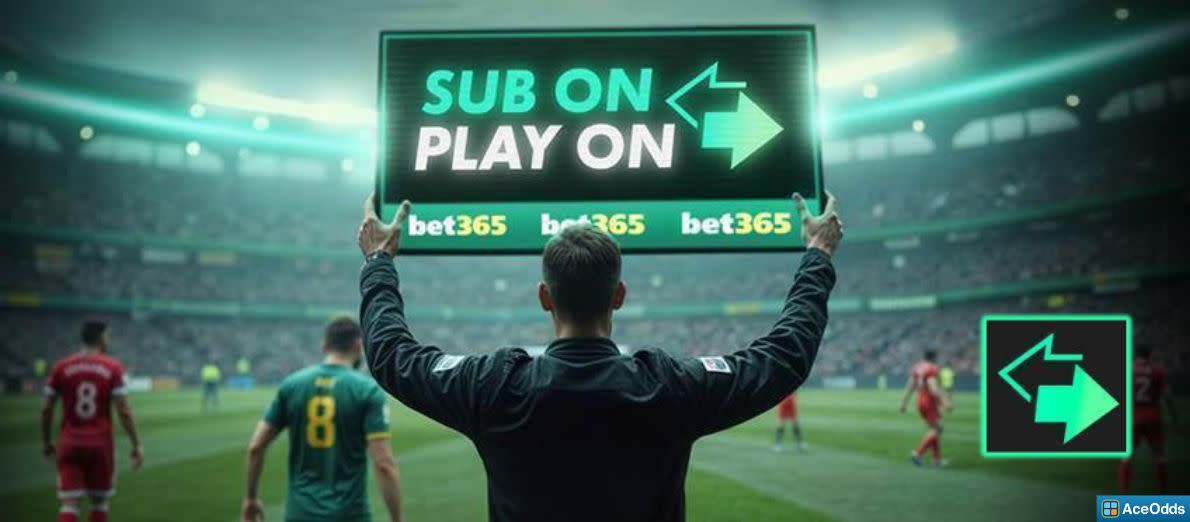NetBet Ireland Deposit Guide
Last Updated: 26 March 2025, Author: AceOdds.com
Deposits into your NetBet account are typically processed instantly besides wire transfer which can take up to 5 business days.
The range of payment options at NetBet is extensive compared to most other bookmakers, so you're bound to find something that suits your needs.
Once your account is created, verifying your account will help you avoid any delays later on when it comes to making withdrawals. Look at our verification guide to ensure the process goes smoothly.
Before placing your bet, you should also look at the bonus codes available on NetBet to ensure you're getting the most bang for your buck. NetBet offers a selection of offers for existing customers that could earn you free bets.
When signing up with NetBet, we found we had a free choice of all the deposit methods on offer, so it's worth looking at the withdrawal options before deciding on your first deposit. Withdrawals can only be processed to a method you have previously used to deposit, so it's worth being aware of the details.
| Method | Processing Time | Min | Max | Fee |
|---|---|---|---|---|
| Visa/Mastercard Credit Card | Instant | €10.00 | €50,000 | Free |
| PayPal | Instant | €10.00 | €10,000 | Free |
| paysafecard | Instant | €10.00 | €1,000 | Free |
| Google Pay | Instant | €10.00 | €10,000 | Free |
| Payz | Instant | €10.00 | €10,000 | Free |
| Bank Transfer | 1-5 Business Days | €10.00 | €10,000 | Free |
| NETELLER | Instant | €10.00 | €10,000 | Free |
| Skrill | Instant | €10.00 | €10,000 | Free |
| Skrill 1-Tap | Instant | €10.00 | €10,000 | Free |
Visa and Mastercard
The minimum deposit is €10 and maximum is €50,000 which is processed instantly
To add funds to your NetBet Account using your VISA or MasterCard, simply enter your card details, the card expiry & the security code (CVV) found on the reverse of your card. Depending on your bank, you may be re-directed to an additional security authentication page (Verified by VISA or MasterCard SecureCode) or require an additional confirmation from your device to confirm the transaction.
PayPal
The minimum deposit is €10 and maximum is €10,000 which is processed instantly
PayPal is an wallet that can be used to easily and securely deposit funds into your NetBet Account. For even faster 'One Touch' deposits - simply 'tick' the box on your deposit transaction to enable this feature. With the PayPal billing agreement (One Touch) feature, you will be able to make faster instant deposits. To set up your billing agreement, you will need to initiate a deposit and select the check box labelled ‘Set up billing agreement’. Once you set up a billing agreement, your subsequent deposits will be processed without you requiring to log in to your PayPal account. To find out more details about PayPal, open a PayPal Account & ways you can add funds to PayPal wallet visit: www.Paypal.com.
Paysafecard
The minimum deposit is €10 and maximum is €1,000 which is processed instantly
Paysafecard is a handy way of making cash payments online. It's both easy and practical as it neither requires a subscription nor a bank account. You don't even need a bank card. Simply, visit your nearest paysafecard retailer and exchange cash for a voucher code which can be redeemed on your NetBet account. To find your nearest paysafecard retailer visit: www.paysafecard.com
Google Pay
The minimum deposit is €10 and maximum is €10,000 which is processed instantly
Google Pay makes it quick and easy to pay online with your Android phone. Simply follow the steps in the deposit page to add funds to your NetBet Account using your Google Play digital wallet. To learn more about Google Pay visit: pay.google.com.
Payz
The minimum deposit is €10 and maximum is €10,000 which is processed instantly
With a Payz wallet account, you can receive, send and spend money worldwide. Payz is free, easy to use and you can open an account in minutes. There is no need for a bank account or credit check, and there are a variety of ways to top up your account. Your funds will be available for you to spend how you want, in total confidence. You can open a free Payz account here: www.payz.com
Wire Transfer
The minimum deposit is €10 and maximum is €10,000 which is typically processed within 1-5 business days
You can deposit to your NetBet account either by transferring the money directly from your local bank branch or by making a quick and secure transfer via online banking. Remember to include the deposit reference (available via the deposit pages) on your transaction to ensure the funds can be credited to your NetBet account without delay.
Neteller
The minimum deposit is €10 and maximum is €10,000 which is processed instantly
Neteller is an online wallet that can be used to easily and securely deposit funds into your NetBet account. To find out more about Neteller, open a Neteller online wallet, or learn ways you can add funds to your Neteller wallet, please visit: neteller.com
Skrill
The minimum deposit is €10 and maximum is €10,000 which is processed instantly
Skrill is a virtual wallet that can be used to easily and securely deposit funds into your NetBet Account. To find out more details about Skrill, open a Skrill wallet, or learn ways you can add funds to your Skrill virtual wallet, please visit: www.skrill.com Don't forget to tick the box quoting the following once you have deposited into your Skrill account: "I will use the money deposited with this credit/debit card for the purposes of gambling".
Skrill 1-Tap
The minimum deposit is €10 and maximum is €10,000 which is processed instantly
Skrill 1-Tap allows you to deposit funds into your NetBet account. Simply select Skrill 1 Tap, once you've made your first successful transaction, you'll be able to proceed in the future by depositing with just one click, providing you are using the same login details. To learn more about Skrill 1-Tap visit: www.skrill.com
NetBet Ireland Deposit Methods
Adding funds to your NetBet account is pretty simple. Click the 'Cashier' button at the top right corner of the homepage. Choose from the available payment methods, select your desired deposit amount, provide the necessary details for your chosen payment method and then click on the 'Add to my account' button. It's that simple!
The currency available for use on your account is determined by your country of registration, which is based on your IP/domain location. For example, if your account is registered in the UK, the currency assigned to your account will be GBP. Please note that this currency assignment is automatic and cannot be changed.
To add a new card, simply register a deposit with it. Click on the 'Cashier' button at the top right corner of the homepage, select the desired amount, enter your card details (keeping in mind that you can only deposit using a card in your own name), and click on Add to my account.
If you've deposited funds but your account hasn't been credited, please reach out to our Customer Support team at support@netbet.ie. Be sure to include details of the deposit transaction, such as proof of payment, confirmation of the payment method used, the amount deposited, as well as the date and time of the transaction.
About AceOdds
AceOdds provides the most comprehensive and reliable suite of bet calculators. Our expertise also extends to finding the best bonus codes and sign up promotions with the occasional tip-off from our shrewd user base.
Learn More. Advertising Disclosure.


- Arsenal v Fulham
- Wolverhampton v West Ham
- Nottm Forest v Man Utd
- Bournemouth v Ipswich
- More Match Odds...