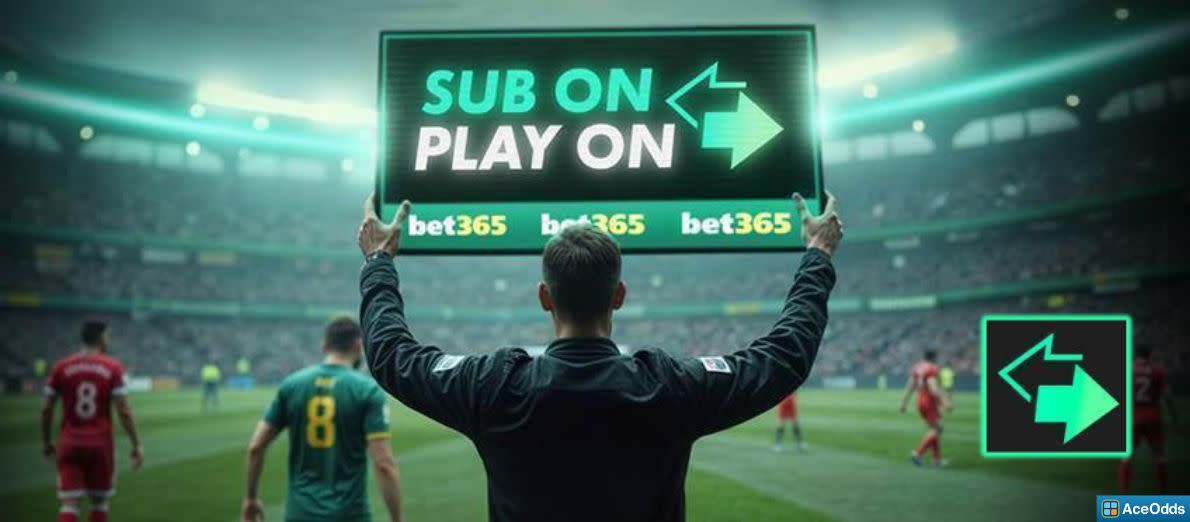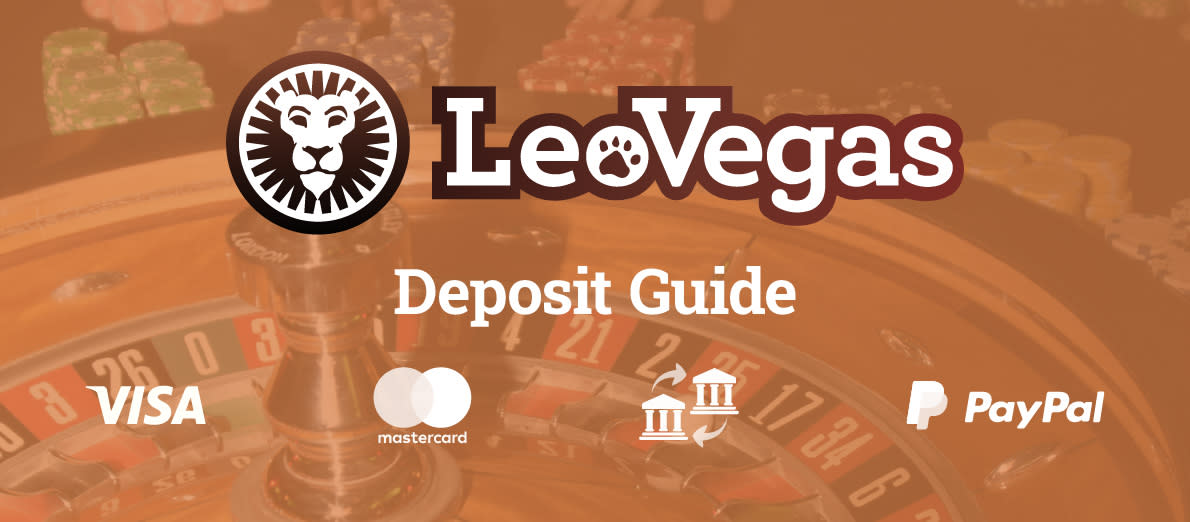
LeoVegas Deposit Methods - Payment Methods for 2025
Last Updated: 9 April 2024, Author: AceOdds.com
Use instant banking, e-wallets or debit cards to make instant deposits of at least £10.
Choosing a deposit method at LeoVegas is relatively simple. Their payment methods are not as extensive as some, but there should be enough choices to satisfy most customers, and the withdrawal methods appear to match up, avoiding any issues or delays.
There are several welcome offers available at LeoVegas, and when you sign up, you'll have the opportunity to select which one you would like. Keep an eye on the deposit and wagering requirements before selecting your offer, as these vary, and once you have selected your offer, you can't change your mind.
| Method | Processing Time | Min | Max | Fee |
|---|---|---|---|---|
| Debit Card, Visa, MasterCard, Maestro, Electron | Instant | £10.00 | - | Free |
| Instant Banking | Instant | £10.00 | - | Free |
| PayPal | Instant | £10.00 | - | Free |
| Apple Pay | Instant | £10.00 | - | Free |
Visa and Mastercard Debit Card
Use a debit card registered in your name to make instant deposits.
Debit cards are the most commonly accepted payment method, and as long as they are registered in the same name as your LeoVegas account are an easy way to make an instant deposit of at least £10.
LeoVegas doesn't state a maximum deposit, but we found a maximum weekly limit of £5000 added to our account by default when we registered.
Instant Bank Transfer
Use Instant Bank Transfer to deposit from your bank account without delays.
Bank Transfer is often a more time-consuming method of making deposits, but open banking protocols mean you can now make instant deposits from your bank account.
This is a highly secure way of making deposits, and LeoVegas states that once you have deposited, this method will also unlock faster payouts.
PayPal
Deposit at least £10 from a PayPal account.
PayPal is the most commonly used e-wallet and can be linked to your LeoVegas account for instant deposits.
PayPal provides a convenient method of depositing for those who prefer not to link their banking details directly to LeoVegas.
Apple Pay
Use Apple Pay on your iOS device to make deposits from a debit card.
Apple Pay can only be used on applicable iOS devices, but it provides another handy way to make deposits without manually entering your debit card details.
It's worth noting that only debit cards linked to your Apple Pay account can be used to make gambling deposits, so you'll need to make sure the relevant card is linked there first.
How to Make a Deposit
Once you are logged into your LeoVegas account, you can see the green deposit button at the top of the page. Once you have made a deposit, this will also show your account balance.
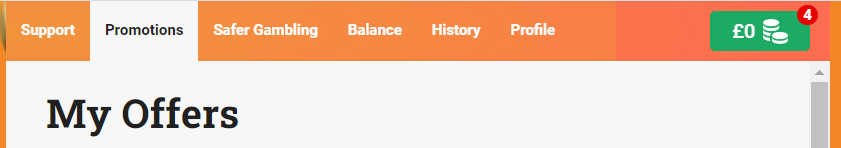
Click the button to open the deposit screen. If this is your first deposit, then on this screen, you will be shown your selected welcome offer and be allowed to change it before you deposit.
Select your deposit method and amount, and click the green DEPOSIT button.
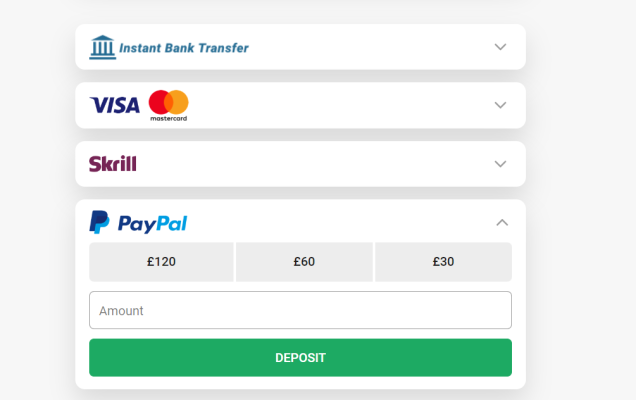
Depending on the payment method you chose, you will then be guided through the next steps to confirm your deposit.
Setting Deposit Limits
LeoVegas offers tools to help you manage your gambling. These include facilities to manage your time, such as self-exclusion, session limits and reality checks and tools to manage your money, including wagering limits, loss limits and deposit limits.
When you make a deposit, the option to set a deposit limit is always at the bottom of the deposit page. If you want to access this option, or any of the other responsible gambling tools, later on then you can access your account menu by tapping the 3 lines on the top left of the screen.
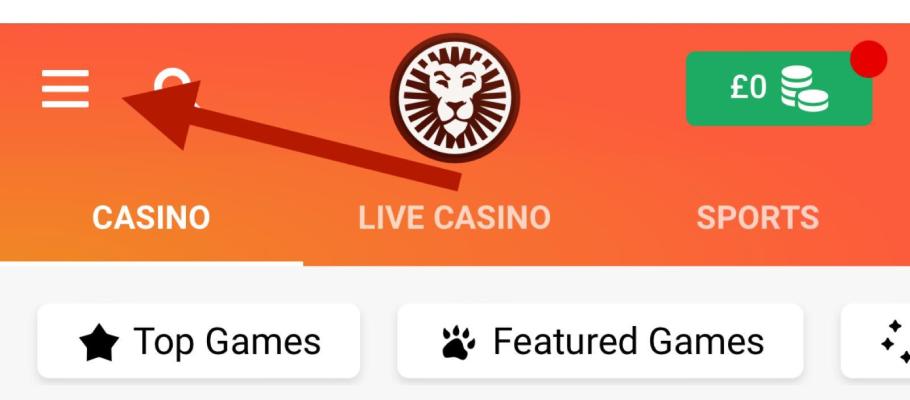
You should tap the Responsible Gambling option to see all the tools that are available.
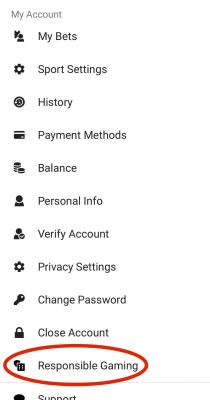
You can set deposit limits daily, weekly or monthly. We found that LeoVegas had set a £5,000 weekly limit on our new account and that setting a new limit did not override this limit. For established and fully verified accounts, you will be free to set your own limits.
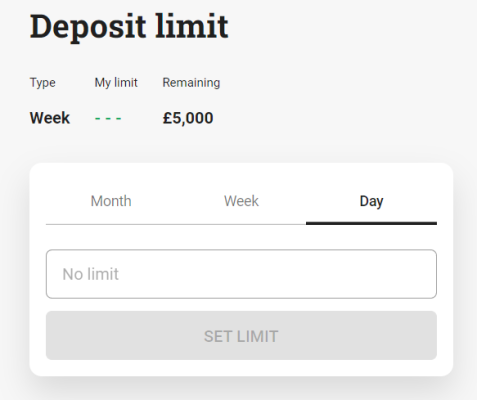
LeoVegas also has a dedicated safer gambling website where you can find out more details and get support.
Unavailable Payment Methods
- Neteller - Although LeoVegas accepts PayPal and Skrill e-wallets, Neteller is unavailable.
- Paysafecard - Paysafecard is available for gambling payments using vouchers or a Paysafecard account at other casinos, such as Mr Green, but LeoVegas does not offer it.
- Cash/Dedicated Card - Sites such as Bet365 and Coral with a High Street presence can offer the option of depositing with cash or using a dedicated card such as the Bet365 Mastercard or Coral Connect. As an online-only casino site, LeoVegas does not offer this option.
- Google Pay - Although Apple Pay is on the available payment options, its Android equivalent is not.
- Credit Card - Credit Cards are not available for direct deposits or via Apple Pay or e-wallets due to UK regulations.
Change Log
- 18th April 2023 - Removed Skrill as this is not listed on the Leovegas deposit page.
- 9th April 2024 - Updated screenshots to show new process for setting deposit limits.
LeoVegas Deposit FAQs
Deposits at LeoVegas should be instant but may sometimes take a few moments to update. Try refreshing your page to see if the deposit is now visible. If a debit has been taken from your account but is still not visible in your LeoVegas account, contact Customer Services with proof of your deposit.
All deposit methods must be registered in the same name as used on your LeoVegas account. This means that company cards cannot be used to make a deposit.
Yes. As long as your name is one of the names registered on the account then deposits can be made from a Joint Account.
About AceOdds
AceOdds provides the most comprehensive and reliable suite of bet calculators. Our expertise also extends to finding the best bonus codes and sign up promotions with the occasional tip-off from our shrewd user base.
Learn More. Advertising Disclosure.


- Aston Villa v PSG
- Borussia Dortmund v Barcelona
- Newcastle v Crystal Palace
- Inter Milan v Bayern Munich
- More Match Odds...