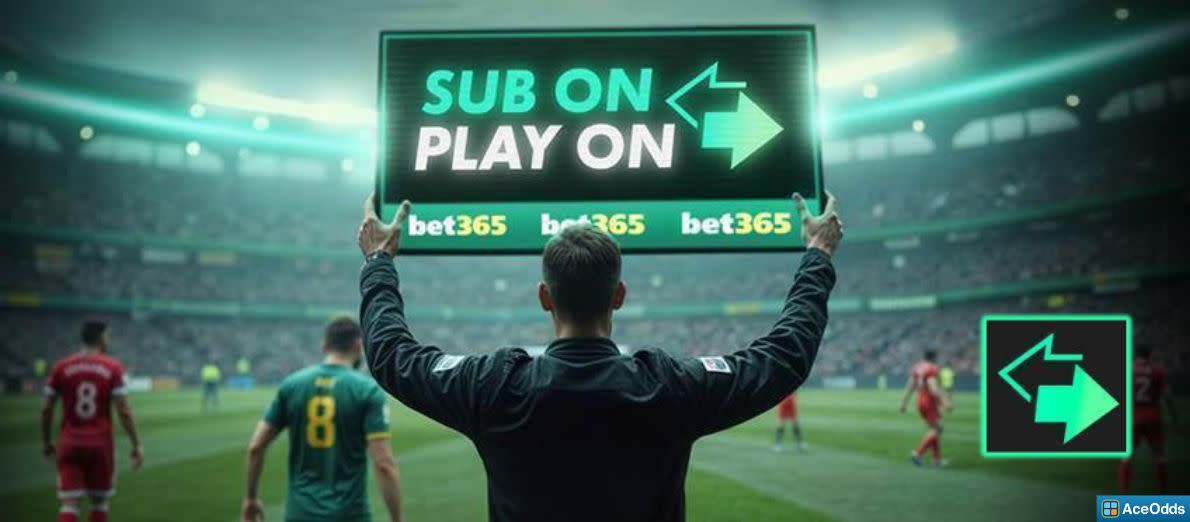Paddy Power Deposit Methods - Payment Methods for 2025
Last Updated: 28 March 2024, Author: AceOdds.com
Don’t have a Paddy Power account yet? Don’t worry because the setup and verification process, when done right, is instantaneous. Follow this guide for a hassle-free setup. However, do note that in some cases, Paddy Power may request you to provide identification as part of the account verification process.
Paddy Power always has several promotions available to new and existing customers. Here at AceOdds, we’re always looking for new offers, including this new customer signup offer which gives you up to £50 in free sports bets when you deposit £10 into your account.
Remember that bet credits are there for spending and cannot be withdrawn as cash, as with all bookmakers. However, you can withdraw any winnings from bets placed using those credits.
This article will review how Paddy Power allows you to deposit funds into your account. Whether you’re new to online betting or have been with Paddy Power for a while, it’s good to know all the available options.
Once your Paddy Power account has been successfully verified, you’ll be taken to a deposit screen. The first option presented to you is to deposit funds via Debit Card. However, Paddy Power also allows you to deposit funds into your account via Paysafecard, Skrill, Neteller, Bank Transfer, Much Better, Cash, Rapid Transfer and PayPal.
Direct Debit may well be the default and quite probably preferred by many. However, depositing money into your Paddy Power account isn’t just about your preferred payment method. Deposit limits and Paddy Power withdrawal time varies with each payment method, and you may need to change how you add money to your account, depending on your specific needs.
Like other online betting companies, Paddy Power operates a closed-loop policy as part of set regulations. When you withdraw any winnings, you'll need to do so via the same method you used to deposit.
| Method | Processing Time | Min | Max | Fee |
|---|---|---|---|---|
| Debit Card, Visa, MasterCard, Maestro, Electron | Instant | £5.00 | - | Free |
| Cash | Instant | £1.00 | - | Free |
| PayPal | Instant | £5.00 | - | Free |
| NETELLER | Instant | £30.00 | - | Free |
| paysafecard | Instant | £30.00 | - | Free |
| Bank Transfer | 1 - 5 Banking Days | £30.00 | - | Free |
| Apple Pay | Instant | £5.00 | - | Free |
| Rapid Transfer | Instant | £30.00 | - | Free |
| Skrill | Instant | £30.00 | - | Free |
| Instant Transfer | Instant | £5.00 | - | Free |
| MuchBetter | Instant | £30.00 | - | Free |
Debit Card Deposits
Minimum of £5 with no specified maximum.
If you plan to deposit funds via debit card, whether Maestro, Mastercard or Visa, there’s a speedy way. The green Deposit icon takes you straight to the debit card deposit section, allowing you to add a new card if necessary.
Paddy Power does not charge any fees for adding funds to your account via Debit Card and will absorb any fees issued by your bank. Once cleared, the transaction will appear on your statement as PP Online.
Cash
Funds deposited in person at a Paddy Power shop via the Paddy Power Cash Card and online. Available in your Paddy Power account balance, instantly.
Unlike an actual cash deposit, what you get with this is a Paddy Power Cash Card. You can request these online from your Paddy Power account. Alternatively, you can pop into a Paddy Power shop and request it.
This card is a prepaid card that you can withdraw your winnings from. Whatever balance is on the card can be used for online purchases and withdrawals at ATMs.
PayPal
Minimum deposit of £30.
Does PayPal need an introduction? As the world's most well-known e-wallet, it’s trusted by many as an easy way to send and receive payments. When you read on, you’ll see some definite pros for using PayPal as your chosen e-wallet.
Paddy Power allows you to skip secondary authentication with PayPal, which is a definite time-saver. By clicking on the toggle and confirming the PayPal Billing Agreement, you won’t be asked to verify the payment with PayPal. Think about whether this is right for you since there is a very high transfer limit, and the two-step verification process is a commonly used security feature.
Neteller
Transfer a minimum of £30 to your Paddy Power account, instantly, with no delay or transfer fees.
Neteller is a digital money transfer service popular with individuals, merchants and overseas traders. However, the account isn’t open to everyone. Head over to their website to see if you're eligible for an account.
If you have an account with Neteller, after the first time you use it as a payment method, Paddy Power will store your ID for future use, and you won’t be able to change it.
Paysafecard
Deposit from £30 into your Paddy Power account, instantly.
If you’re not familiar with the Paysafecard account, then read on. Essentially, it functions similarly to a credit card, but you add vouchers to it instead of receiving a monthly bill to pay a growing balance. You can buy these vouchers from Recharge and make your deposit from your available balance.
With a £1000 limit, it may not be suitable for bigger bettors or those part of a syndicate, but it will work just fine for smaller amounts.
Paysafecard payments are limited to the following countries: Austria, Bulgaria, Croatia, Cyprus, Czech Republic, Finland, Germany, Hungary, Ireland, Latvia, Luxembourg, Malta, Poland, Slovakia, Slovenia, Sweden, Switzerland and the UK.
Bank Transfer
Funds take 1 - 5 days to be available in your Paddy Power account.
With other online betting sites, Bank Transfers often offer you the highest transfer amount. However, this is not the case with Paddy Power, which provides higher transfer amounts with Skrill, Neteller, PayPal and Much Better.
However, this could work if you don’t need the funds to land in your Paddy Power account straight away. The main appeal of the Bank Transfer payment method is the piece of mind it gives you. Since you have to set up the transfer from your bank account, no other platform or ‘middle man’ is involved.
Apple Pay
Deposit a minimum amount of £5 into your Paddy Power Account. Funds appear instantly!
If you use an iPhone or other Apple Products you’ll already have a payment card attached to your Apple Pay account. Great for when you’re on the go or using a Paddy Power app. Unlike other online betting platforms, such as Bet365, you can use Apple Pay on your Mac desktop.
Rapid Transfer
No need to leave Paddy Power to approve payment. Minimum deposit of £30.
Rapid Transfer is an e-wallet owned by Skrill. However, unlike Skrill, when you use Rapid Transfer, there’s no need to leave the Paddy Power website to approve the payment. The clue is in the name, speeding up the process and taking an additional layer of security out of the equation.
Still, if you love the ease of using e-wallets to make your payments and don’t need a high limit, it’s a great alternative to the Debit Card.
Skrill
Operates in 120 countries, processing 40 different currencies. Transfer a minimum of £30 to your Paddy Power account, instantly.
Skrill is a lesser-known e-wallet and not one that all online betting companies accept. However, it’s excellent for those wanting to transfer large sums into your Paddy Power account.
As with all e-wallets, Skrill acts as a secondary link between the debit card you've registered with it and Paddy Power, and there are no fees associated with the transactions. You'll need to already have an account with Skrill before selecting this as your payment method.
After inputting your email used for your Skrill account the first time, it will be remembered by Paddy Power for future use, and you won’t be able to change it without contacting support.
Instant Bank Transfer
Use Instant Banking to deposit instantly from your bank account.
Instant Bank Transfer is a payment method powered by Open Banking that enables you to deposit money directly from your bank account. You can deposit a minimum of £5 in this way, and it's a more secure method than card payments, as well as having the benefit of faster withdrawals.
Payment Methods not Accepted
In some areas of the Paddy Power website, you’ll see Debit Cards and Credit Cards grouped. However, per UK and Irish legislation, Paddy Power does not accept credit card deposits or withdrawals like all online betting platforms.
Paddy Power also does not currently offer Google Pay as an option, unlike competitors such as Betway, Boylesports and Bwin.
How to Deposit Funds
You can make a deposit from any page of the site. On the website you will see the green deposit button on the top menu bar. On mobile, tap the account icon and then select Deposit.
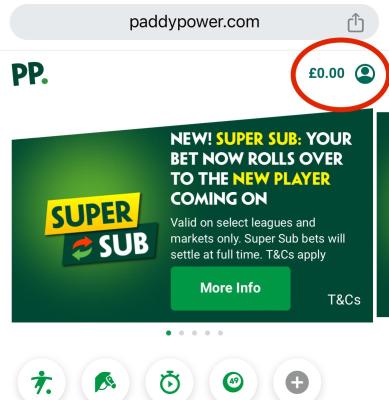
The deposit screen may give you the option to choose Apple Pay on a mobile device, or you may see the Add Method option. Clicking this allows you to chose between Instant Bank Transfer and Debit Card. If you wish to use any other payment method then select the Other Methods tab.
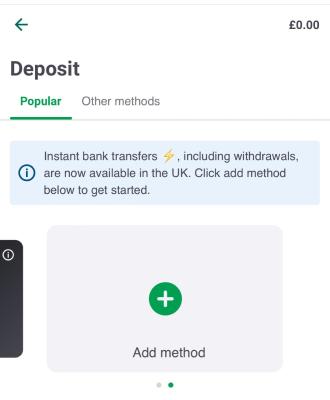
Once you have selected your payment method, just follow the onscreen instructions to deposit funds.
Unavailable Payment Methods
The Payment methods available on Paddy Power are fairly extensive and most customers will find something that suits their needs. However, there are a few methods you cannot use that its worth being aware of.
- Google Pay - Paddy Power accepts Apple Pay, but if you are an Android user you cannot use the equivalent Google Pay.
- Credit Cards - Although credit cards can be used to gamble in countries such as the US or Australia they have been banned by UK regulation since April 2020.
Setting Deposit Limits
Paddy Power may want your custom, but they are also committed to safer gambling, making it easy for you to set self-imposed deposit limits and betting restrictions. You’ll be prompted to set these when opening your account, but you can change or add them at any time.
When you click on My Account, a dropdown list will appear, and you then select Safer Gambling Tools.

From this page, you’ll see whatever deposit limit you may have already set and, from that limit, how much you have left. From here, you can edit or create that limit. The lowest bet you can place is 10p, which is worth bearing in mind when deciding whether to change your limit.
There are several ways in which Paddy Power encourages you to adopt safer gambling. These include Loss Limit, which restricts you, not based on how much you deposit, but on how much you lose; particularly helpful for anyone with an unlucky streak.
The Reality Check feature is ideal for those who love to play Paddy Power’s online games. You can set your reality check from 10 minutes to 3 hours, and you’ll get an alert from Paddy Power in that time frame, checking whether it’s a good time for you to stop playing.
You can also Take a Break where you can prevent yourself from placing bets from as little as 24 hours up to 30 days.
The Self Exclusion feature is a longer-term measure, allowing you to stop yourself from all games, all products or virtuals, from 6 months, up to five years, or even permanently.
This article outlines multiple options available to you, making it quick, easy, and efficient to deposit funds into your Paddy Power account. That’s why it’s important to gamble responsibly, setting limits within your account to ensure you’re always betting within your means.
To spend less and get more, use the Paddy Power Signup Code and take advantage of their promotional offers for new and existing customers.
Change History
- 13th September 2022 - Added Instant Bank Transfer as a deposit method. £5-£5000 limit for instant deposit with Open Banking directly from your bank account.
- 20th June 2023 - Updated minimum deposit amounts. Most are now £20 instead of £5.
- 28th March 2024 - Updated minimum payment methods from £20 to £30. Updated Payment methods link. Updated screenshots.
Paddy Power Deposit FAQs
Some details on your card, such as CVC and expiry date, can be edited. However, your card nickname, the name registered on your card, and the card number cannot be changed if saved incorrectly.
You can edit your card in the My Account section.
If your card expired but the number has stayed the same, you can edit these details. To add a new card, you would have to follow the process of adding a new payment method within your account and select the correct card as your new/preferred payment method.
You can remove old cards from this section as well.
Although an improvement on the CashCard+, you can have the cashCard+ and the Play Card. You can deposit and withdraw from your available balance in Paddy Power with the Play Card. You can also use this card for online transactions and get rewards.
The CashCard+ is a prepaid card supported by Mastercard, giving you instant access to your Paddy Power balance and winnings. You can use it anywhere that accepts Mastercard.
Net Deposits take a view of a chosen payment method, such as a debit card, and compare how much you’ve deposited and withdrawn on that card. If you’ve deposited more than you’ve withdrawn via that method, it’s calculated as positive Net Deposits.
If you’ve withdrawn more than you’ve deposited to that payment source (i.e. spent more than you’ve received), it’s considered a negative Net Deposit.
If a payment is declined, it has been done so by the source of those funds, not Paddy Power. There are many reasons a payment may be declined, and you should contact your bank for further information.
Any money deposited into your account and not used to place a bet will remain in your account and be withdrawable. Any part of your account balance made up of Bet Credits cannot be withdrawn.
About AceOdds
AceOdds provides the most comprehensive and reliable suite of bet calculators. Our expertise also extends to finding the best bonus codes and sign up promotions with the occasional tip-off from our shrewd user base.
Learn More. Advertising Disclosure.


- Bournemouth v Fulham
- Hull v Coventry
- Aston Villa v PSG
- Borussia Dortmund v Barcelona
- More Match Odds...