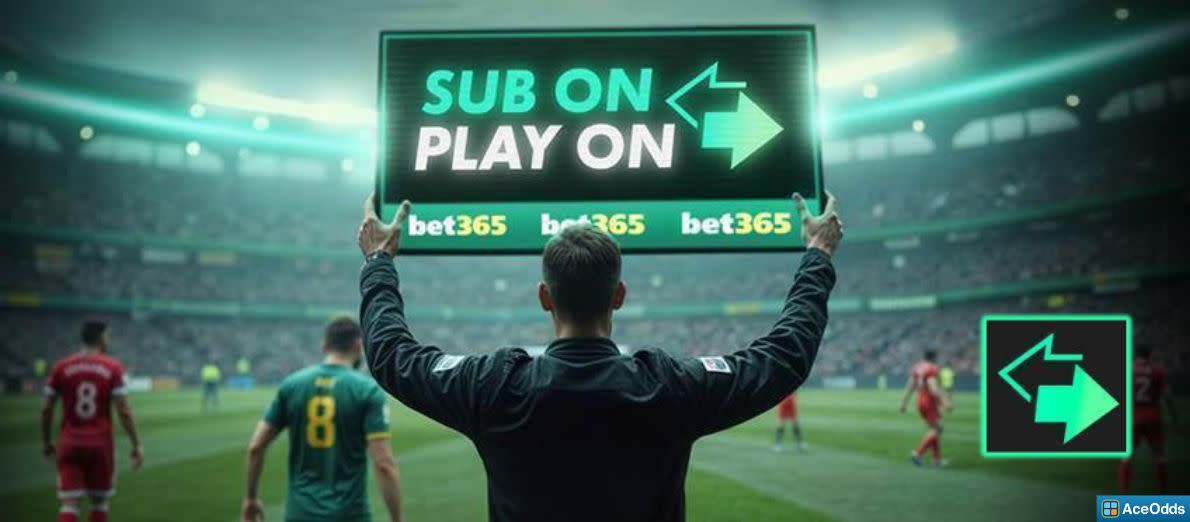BetVictor New Zealand Withdrawal Methods & Payment Options for 2025
Last Updated: 21 November 2024, Author: AceOdds.com
Withdrawals by card take 1-4 hours and bank transfer takes up to 3 working days.
Once you've used the BetVictor New Zealand promo code to earn a free bet and won a few wagers, you'll need to know how to withdraw your winnings from your account. The withdrawal process is hassle-free and should take less than a minute.
It’s worth remembering that some of the withdrawal times shown can vary at times, as the withdrawal request will need to be approved by BetVictor first, which can sometimes delay the withdrawal time.
| Method | Processing Time | Min | Max | Fee |
|---|---|---|---|---|
| VISA | 1 - 3 Day(s) | $10.00 | $50,000 | Free |
| Mastercard | 1 - 3 Day(s) | $10.00 | $50,000 | Free |
| Apple Pay | 1 - 3 Day(s) | $5.00 | $50,000 | Free |
| Google Pay | 1 - 48 Hour(s) | $10.00 | $60,000 | Free |
| paysafecard | 1 - 3 Day(s) | $10.00 | - | Free |
| Skrill | 1 - 24 Hour(s) | $15.00 | $50,000 | Free |
| NETELLER | 1 - 24 Hour(s) | $10.00 | $50,000 | Free |
| Bank Transfer | 2 - 5 Day(s) | $10.00 | - | Free |
Debit Card, Visa, Mastercard
Withdraw up to $50,000, available in your account in 3-5 working days.
If you deposited with a debit card, it will be stored on your account, so you can quickly withdraw up to $50,000 straight back to the same card.
Although the time scales given are 1-5 working days, BetVictor suggests that only UK issued cards are likely to receive funds in under 3 working days. New Zealand issued debit cards should allow 3-5 working days.
Apple Pay
Apple Pay withdrawals take 1-3 banking days.
Apple Pay is available to BetVictor customers using iOS. You can use any debit card that is registered to your Apple Wallet. Credit card transactions are not permitted.
If you have used Apple Pay to deposit, your withdrawal will be processed in 1-3 banking days. You can add up to 8 cards to your Apple Pay wallet.
Skrill
Withdraw up to $50,000 available in your account typically within 48 hours.
This e-wallet isn’t available on all betting sites in New Zealand, and so it’s great to see BetVictor having it available to their customers as a valid withdrawal option. You can withdraw as little as $10 using this method, and all you’ll have to do is enter your login details with Skrill, before confirming the withdrawal.
Neteller
Withdraw up to $50,000 available in your account typically within 48 hours.
Neteller is another e-wallet and popular withdrawal method for BetVictor customers to use. You can withdraw a minimum of $10 using Neteller, which is an e-wallet which is used by plenty of other bettors on their respective betting sites.
Paysafecard
Withdraw up to $50,000 available in your account typically within 48 hours.
Like Skrill and Neteller, Paysafecard is also a popular e-wallet withdrawal method. The minimum withdraw is also $10 which is typically processed within a day.
Bank Transfer
Withdrawals made before 3pm will be processed the same day which usually take 1-3 working days to process although in some cases it can take up to 10 days.
Bank Transfer will be used to return your funds if you deposited by wire transfer, or your original deposit method is not available. A bank account with the same name as your BetVictor account must be used for withdrawals.
How to Withdraw Funds
To start the withdrawal process, you need to head to My Account, and this can be accessed from every page in two ways, as highlighted below.
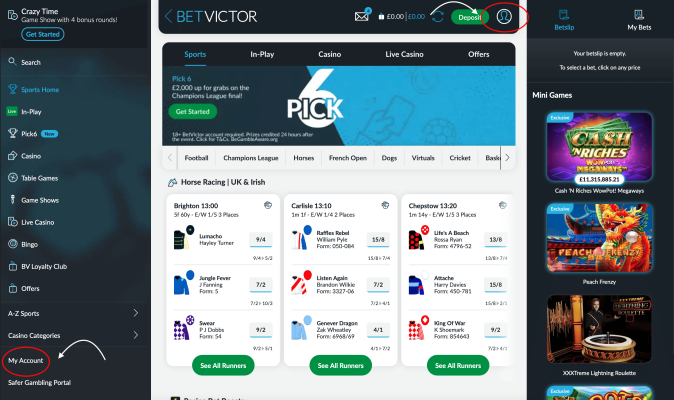
From the My Account section, you can see what Bet Credits/Bonus you have and what balance is available to be withdrawn as cash.
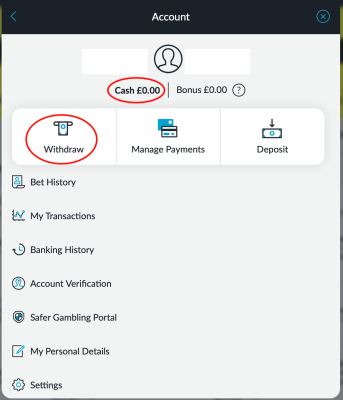
You can only withdraw from the cash balance, and to do so, click the Withdraw icon and select one of the options detailed above.
Always Bet Responsibly
It’s tempting to leave cash funds in your account and play again instead of withdrawing the money. However, you should still bet within your means and whatever limits you’ve set for yourself.
If you only allow yourself to bet $10 per time and have cash winnings of $100 in your account. Keep $10 in for your next play and withdraw the rest. One win doesn’t necessarily lead to another, so always gamble within your limits.
BetVictor Withdrawal FAQs
If you haven't received your winnings, please give it a couple days and check your bank account. If the funds have not appeared based on the time scales provided please contact their customer services and provide the following information if possible:
- Time and Date of the Transaction
- Amount & currency
- Payment Method
- Transaction Reference Number
- Any relevant account history or statements for your payment method showing that the payment has not been credited
Unfortunately, it is not possible to change the currency on your account.
Withdrawals and deposits with BetVictor will show on your banking statement as 'BV Ltd'
Your card details can be updated from the cashier. From here please go to the Deposit tab and select Manage Payments.
Any of the existing cards or payment methods can be edited by selecting Edit.
If you wish to update card details, enter them and select Update. If you wish to close the window without making any changes you select the Cancel option.
If you wish to delete a payment method, select the dustbin symbol. You will then be asked to confirm this before the card is removed. However, if you have been given a new card with a different 16 digit number, CSC and expiry date, you will need to add this as a new card.
You will be able to do this on the Deposit page, next to your current card number click on the drop down menu and select Add New.
About AceOdds
AceOdds provides the most comprehensive and reliable suite of bet calculators. Our expertise also extends to finding the best bonus codes and sign up promotions with the occasional tip-off from our shrewd user base.
Learn More. Advertising Disclosure.


- Barnet v Newport County
- Kilmarnock v Livingston
- Motherwell v Rangers
- Falkirk v Dundee Utd
- More Match Odds...