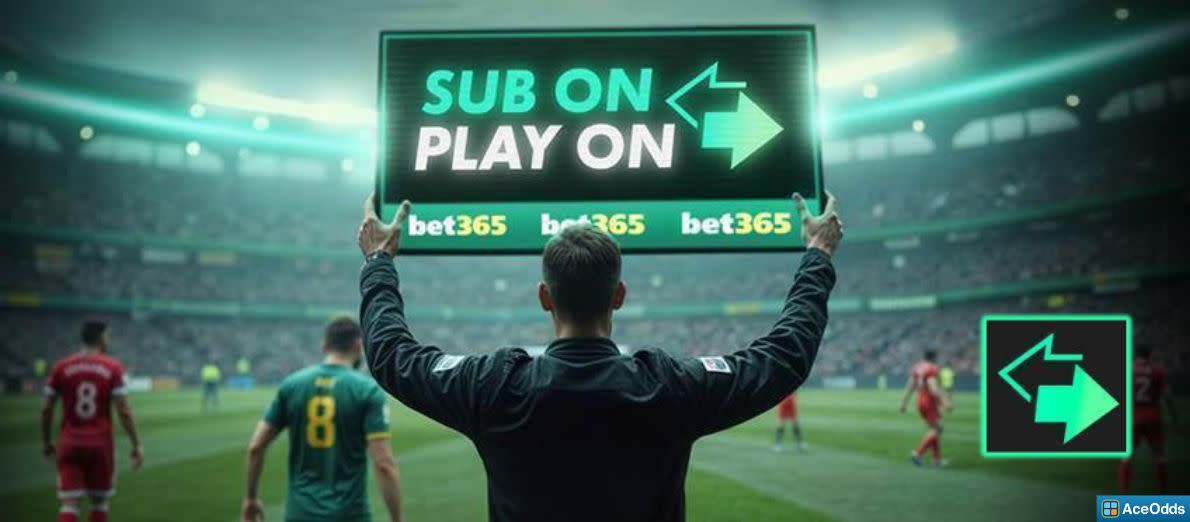Virgin Games Deposit Methods - Payment Methods for 2025
Last Updated: 10 February 2025, Author: AceOdds.com
Make instant deposits of at least £10 using a Debit Card or Apple Pay.
You'll need to make a deposit to claim your Virgin Games welcome offer. Making the decision about which deposit method to use is much easier here than at other sites, as only 1 payment method is realistically available.
Even with such a limited choice, it's still a good idea to check the withdrawal times first. If getting access to your winnings fast is essential to you, then your choice of deposit method will still impact your withdrawal time. Debit card or Apple Pay may not seem like a choice as a debit card will fund both, but when it comes to withdrawals, they are treated differently.
| Method | Processing Time | Min | Max | Fee |
|---|---|---|---|---|
| Debit Card, Visa, MasterCard, Maestro, Electron | Instant | £10.00 | £10,000 | Free |
| Apple Pay | Instant | £10.00 | £5,000 | Free |
Visa and MasterCard Debit Cards
Deposit up to £10,000 using a debit card.
For new accounts, debit cards or Apple Pay are the only deposit options available. Apple Pay is not available as a withdrawal option, making registering a debit card to your account the most convenient way to deposit and claim your bonus.
The minimum deposit is £10, and you can deposit up to £10,000 in one transaction.
Apple Pay
Deposit a maximum of £5,000 using Apple Pay.
Apple Pay is a convenient payment method for Mac or iOS users. The advantage of using Apple Pay is that there is no need to enter your card details.
Apple Pay has a deposit limit of half of that available with a regular debit card. You will also need to enter bank details when you want to withdraw, so it's worth thinking carefully before opting for this as your first deposit method.
How to Deposit Funds
When creating a new account with Virgin Games you will be prompted to choose your welcome offer and then make a deposit. If you choose to skip this step, or want to make further deposits later on, then the Deposit button is available on the top right just below the menu.
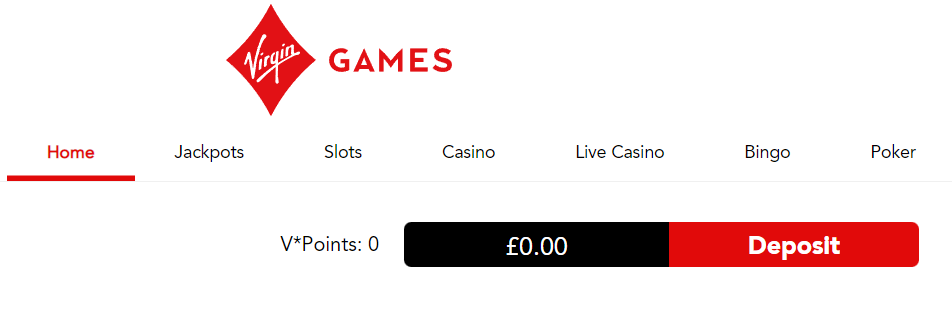
Clicking the deposit button will open the deposit screen, offering you a choice of bonus if you have not yet deposited.
You then need to enter your card details, select the amount you wish to deposit, tick the terms box and click Accept & Deposit.
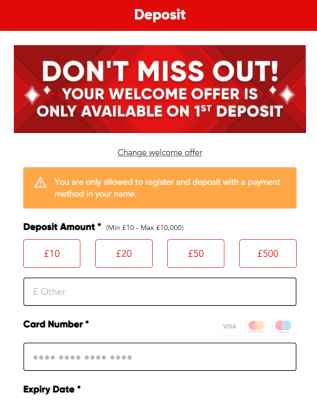
Your funds will then be available immediately.
Setting Deposit Limits
Virgin Games will encourage you to set limits when you deposit. But if you need to access these controls later on, there are a few steps to go through.
The account menu is available by clicking the word Menu at the top left of the screen. You should then select My Account.
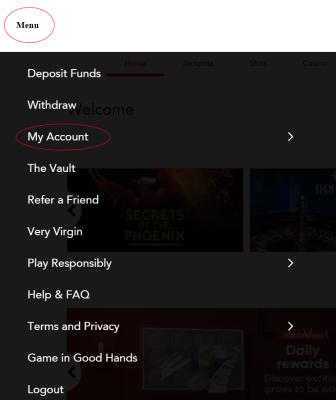
Under My Account, you will find options to deposit, withdraw and view your history, and the Play Responsibly option, which contains the account controls.
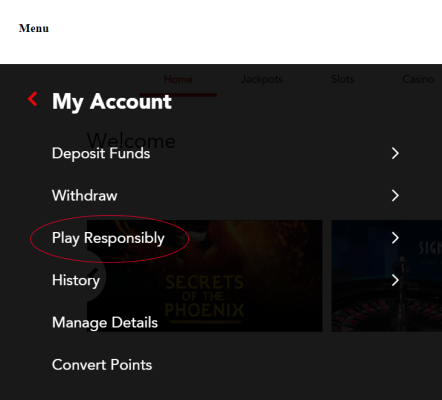
Here you can use the usual options to manage your gambling. Temporarily limit your account, self-exclude, set session reminders and set deposit limits.
You can set daily, weekly or monthly limits, and Virgin Games will let you know when you reach the limits.
For new accounts, Virgin Games automatically sets a net deposit limit of £3,000 per day for the first 30 days. After this, the limit is set at £20,000.
Unaccepted Payment Methods
- Cash/Dedicated Card - Despite using the Virgin name, which also operates Virgin Money, Virgin Games does not offer the facility to obtain a pre-paid card, and the fact that they are online only means that cash deposits are unavailable.
- Google Pay - Despite having limited payment options, Virgin Games does accept Apple Pay. They do not, however, offer the Android equivalent, Google Pay, as an option.
- Alternative e-wallets - As PayPal is not even available for new accounts, it is unsurprising to see that Virgin Games does not offer any other e-wallets.
- Bank Transfer - Bank Transfer is available as a backup for withdrawals, but you cannot use it to deposit.
- Paysafecard - Many bookmakers accept Paysafecard vouchers or online accounts for payments. This is not available at Virgin Games.
- Credit Cards - In the UK, you cannot use credit cards for gambling transactions, even if they are linked to your PayPal or Apple Pay account.
Virgin Games Deposit FAQs
Virgin Games only allows changes to your current payment method when your balance is below £1, and you have no active withdrawals. If you do not meet these criteria, you will need to withdraw your current balance to change or edit your active payment method.
No. Individual payment methods can only be registered to one Virgin Games account.
All payment methods have a minimum transaction of £10.
About AceOdds
AceOdds provides the most comprehensive and reliable suite of bet calculators. Our expertise also extends to finding the best bonus codes and sign up promotions with the occasional tip-off from our shrewd user base.
Learn More. Advertising Disclosure.


- Aston Villa v PSG
- Borussia Dortmund v Barcelona
- Newcastle v Crystal Palace
- Inter Milan v Bayern Munich
- More Match Odds...