
Grosvenor Deposit Methods - How to Deposit in 2025
A minimum of £5 deposit is required at account creation, although PayPal users will need to deposit at least £10.
When opening your account after choosing a Grosvenor sign up bonus code, you'll need to add initial funds. At this time, we suggest reading our article on withdrawing funds from your Grosvenor Casinos account. All online betting sites must adhere to the regulated closed-loop policy, which directly links the deposit and withdrawal methods.
We include a link to Grosvenor Casinos' payment methods underneath the Deposit Methods table. Gambling regulators banned Credit Cards in April 2020, and you cannot use them to deposit money into Grosvenor Casinos or any other online betting platform.
| Method | Processing Time | Min | Max | Fee |
|---|---|---|---|---|
| Debit Card, Visa, MasterCard, Maestro, Electron | Instant | £5.00 | - | Free |
| paysafecard | Instant | £5.00 | - | Free |
| PayPal | Instant | £10.00 | - | Free |
| Apple Pay | Instant | £5.00 | - | Free |
Debit Card
Deposit a minimum of £5 by Direct Debit, and funds will be in your account instantly. Grosvenor Casinos charges no fees for deposits.
When you create your Grosvenor Casinos account, the Debit Card field will be the first payment method offered to you.
Your card details are safely stored with Grosvenor Casinos for future use. Whilst Grosvenor Casinos doesn’t charge deposit fees, they suggest you check with your bank to ensure there’ll be no fees from them.
PayPal
PayPal users will need to deposit a minimum of £10 but will be able to access their funds instantly.
PayPal is a trusted and secure payment method and customers will be able to easily follow deposit instructions to find the funds in their betting account immediately.
Paysafecard
Customers can use paysafecard to deposit from £5 without sharing bank account details.
Paysafecard is a prepaid payment method that allows users to deposit funds into a Grosvenor account immediately.
Apple Pay
Fast and secure way to deposit funds, with a minimum of £5.
Apple Pay is increasingly used by customers depositing funds into betting accounts. The minimum amount is set at £5 and the funds will be credited to your account instantly.
How to Deposit Funds
As mentioned above, you must make a deposit when opening your account, and you won't be able to move further into the Grosvenor Casinos page before you do this. The first option presented to you will be Debit Card payment, with all the required fields waiting to be populated.
Once you've created your account, you'll have more freedom regarding which deposit method you can use.
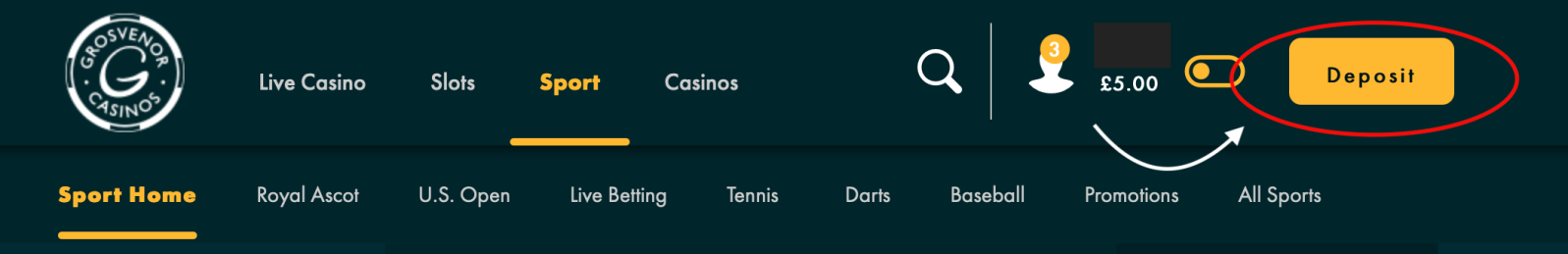
The Deposit link will be visible and in the same location, regardless of which page you're on. You'll also see your account balance, so you can track when you want to add more.
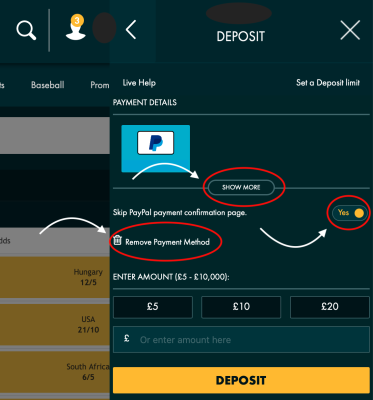
Per the above image, there are a few things to note on this screen. You'll see that PayPal is already showing as a deposit method because it's the only one we've used so far. To change the deposit method, select 'Show More', which will bring up the other methods. Grosvenor no longer accepts PayPal.
Finally, there's the option to remove the payment method altogether.
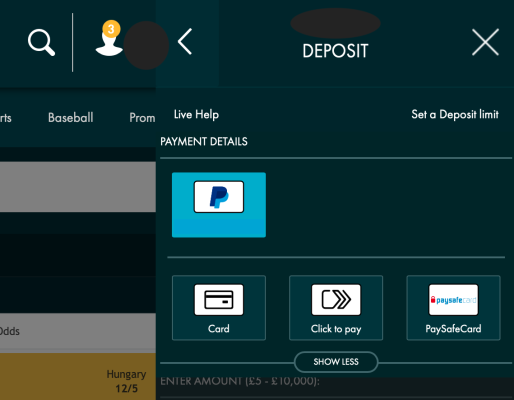
Once you click 'Show More', you can access the different deposit methods. From there, follow the instructions to make your deposit.
Always Bet Responsibly
Setting Limits
Grosvenor Casinos will prompt you to create a deposit limit at multiple stages while creating your account. You can select to have no limit, but they will remind you again.
It’s also accessible from the Deposit page in your account.
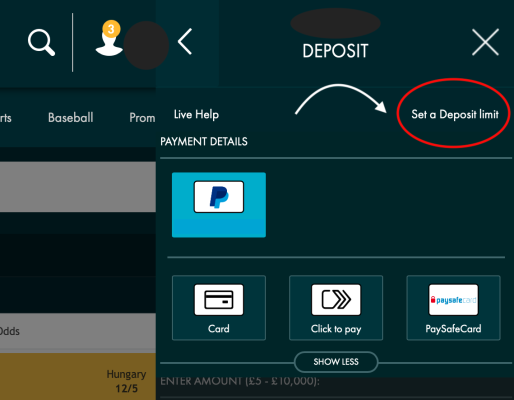
Setting a deposit limit is the most commonly used method for controlling your spending. You can choose to set a daily, weekly or monthly limit of an amount determined by you. Once set, you can decrease the limit instantly (i.e. spend less), but if you wish to increase the limit and enable yourself to spend more, it’ll take 24 hours for the change to be activated.
You’ll then need to reconfirm the increase. This step is taken to give you some time to consider whether spending more is the best decision.
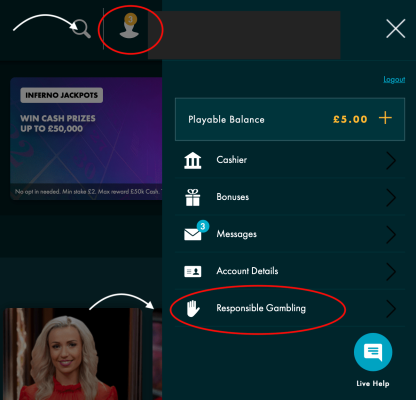
To access the other safer gambling measures available, click on your account option and then the ‘Responsible Gambling’ section. You can also set a Reality Check, Take a Break and Self Exclude.
Since Grosvenor Casinos offers a host of online games with Slots, Casinos, Poker and Jackpots, it’s useful to set a Reality Check. There’s so much to do that it’s easy to lose track of time. You can set the Reality Check to either 15 minutes, 30 minutes or one hour, and you’ll be alerted when you’ve reached that time.
If you feel the need to step away from Grosvenor Casinos and need support to do so, you can use the Take A Break feature. Breaks can be set from 1 day to 6 weeks and are irreversible. You will not be able to place any bets or play any games during this time, even though you can still access your account.
Self Exclusion is similar to taking a break, but it is for more extended periods - from 6 months to five years. It’s thought that selecting the Self-Exclusion feature is more effective than closing your account. You could reopen a closed account, but the Self Exclusion feature will prevent you from gambling for the time selected and will not be lifted until then.
Unaccepted Payment Methods
Grosvenor Casinos is quite limited in deposit methods. However, you could argue that those available are the most popular. Payment methods you won't find at Grosvenor Casino include.
- E-wallets - Grosvenor Casinos does not offer e-wallets such as PayPal, Neteller and Skrill
- Bank Transfer - Whilst you can withdraw via bank transfer, you cannot deposit funds into your Grosvenor Casinos account this way. Bank transfers often take the longest to process out of all deposit methods. However, many other gaming sites allow Trustly to facilitate bank transfers, making them instantaneous.
- Google Pay - The payment method for Android users when on the go. Similar to Apple Pay but for Android devices, Google Pay is great if you don't want to store card details in multiple places.
- Dedicated Card - Bet365, Paddy Power and a few other online gaming and betting sites have created Debit Cards that link directly to your account balance. You can use them to buy goods online and withdraw cash from an ATM. Unfortunately, like many others, Grosvenor Casinos doesn't offer this.
- Cash - Although Grosvenor Casinos exist in the physical sense and you can play there, there's no option to top up your online account in cash.
- Credit Card - While still included on their website's payment methods page, Credit Cards were banned as a deposit method in the UK in April 2020.
Change Log
- 3rd January 2024 - Removed PayPal as a payment option.
- 10th November 2025 - Added PayPal, Apple Pay, and Paysafecard as deposit options.
Grosvenor Deposits FAQ
Whilst Paysafecard isn’t an available deposit method at account creation, it will be available once your account has been created.
Yes, from the deposits section in your account, you have the option to remove and add new card details.
If you use Paysafecard to deposit funds into your Grosvenor Casinos account, you can withdraw via Bank Transfer
Grosvenor Casinos may contact you to ask about your income to check how you fund your gaming and gambling.
About AceOdds
AceOdds provides the most comprehensive and reliable suite of bet calculators. Our expertise also extends to finding the best bonus codes and sign up promotions with the occasional tip-off from our shrewd user base.
Learn More. Advertising Disclosure.


- Chelsea v Everton
- Liverpool v Brighton
- Burnley v Fulham
- Arsenal v Wolverhampton
- More Match Odds...



