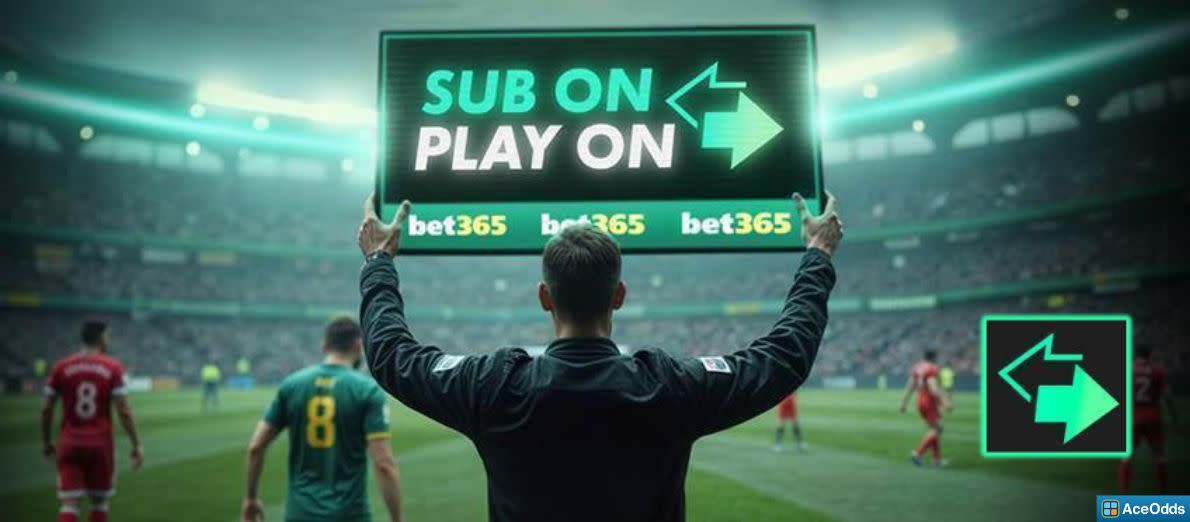BoyleSports Deposit Methods - How to Deposit in 2025
Last Updated: 25 March 2024, Author: AceOdds.com
In this article, we'll look at the methods BoyleSports supports for depositing funds into your account. Various options are available, but which are presented to you depends on what country you register from.
Once you have set up a Boylesports account, you will want to ensure your account is verified to avoid any delays in processing future withdrawals. Follow our verification guide to make the process hassle-free.
Boylesports always has promotions available to new and existing customers, so it's worth looking at our BoyleSports bonus code list before opening your account or placing a bet.
When choosing your deposit method, you'll need to take into account the terms and conditions of any offer you are using, as sometimes certain payment methods are excluded. It's also worth taking a look at the withdrawal options available, as you'll need to withdraw at least some of any winnings via the same method used to deposit.
| Method | Processing Time | Min | Max | Fee |
|---|---|---|---|---|
| Cash | Instant | - | - | Free |
| Debit Card, Visa, MasterCard, Maestro, Electron | Instant | - | - | Free |
| Bank Transfer | 3 - 5 Banking Days | - | - | Free |
| Skrill | Instant | - | - | Free |
| NETELLER | Instant | - | - | Free |
| PayPal | Instant | - | - | Free |
| paysafecard | Instant | - | - | Free |
| Boku | Instant | - | - | Free |
| Apple Pay | Instant | - | - | Free |
| Google Pay | Instant | - | - | Free |
Cash
Deposit over the counter in a Boylesports shop.
As a high street bookmaker, Boylesports are able to offer the facility to deposit in any of their shops. These are located in the Republic of Ireland, Northern Ireland and some parts of the UK.
Debit Card
Use your Visa, Mastercard or Electron card to make online deposits.
You can use a Visa, Mastercard, and Electron debit card to deposit to your BoyleSports account, but you must ensure that the name on your account matches the name on the card.
If you register a card that is not in your name, it will be removed from your account.
Bank Transfer
Deposits by Bank Transfer take 3-5 working days to reach your account.
It is possible to make a bank transfer of funds to your BoyleSports account if you are willing to wait a little longer to use your funds.
It usually takes around 3-5 working days for the transfer to reach your BoyleSports account, and you should use your account number or username as a reference so that your payment can be matched to your account.
Skrill
Instant deposits can be made using a Skrill account.
You do not need to have pre-funded your Skrill account to use it to make a deposit to BoyleSports. You can use any payment method attached to the account, apart from credit cards, and the funds will be available immediately.
Neteller
Use your Neteller e-wallet to deposit funds instantly.
Similarly to Skrill, Neteller is an e-wallet that can be used to instantly fund your BoyleSports account without having to manually enter any details.
There are many ways of funding your Neteller account, but payments using credit cards still cannot be accepted by BoyleSports.
PayPal
Make an instant deposit with PayPal.
PayPal is the company most people think of when they refer to e-wallets and is widely accepted.
As with Neteller and Skrill, you can fund your account from PayPal using any method except credit cards and instantly access the balance at BoyleSports.
Paysafecard
Deposit with a Paysafecard and avoid sharing your details online.
If you prefer not to disclose your bank details online and don't have access to a BoyleSports shop, a Paysafecard is the closest you can get to depositing with cash.
Purchase a Paysafecard and use the pin to deposit. It's worth noting that Paysafecard is not an accepted withdrawal method which could potentially lead to delays in receiving and winnings if this is the only payment method on your account.
Boku
UK customers can use Boku as a deposit method.
Boku is a mobile payment method that acts as a digital wallet. BoyleSports offer it as a payment method for UK customers, which is convenient if you are gambling from a mobile and don't use Apple or Google Pay.
Apple Pay
iOS users can fund their account using Apple Pay.
When using your iOS device to access your BoyleSports account, you will see the option to use Apple Pay to add funds.
As with other digital wallets, credit cards can still not be used as a source of funds.
Google Pay
Android users can use debit cards linked to their Google Pay account.
The equivalent of Apple Pay for those using an Android device is Google Pay. If you prefer not to use enter your details on BoyleSports then this is a convenient way of adding funds to your account.
Payment Methods not Accepted
The payment methods offered by BoyleSports are fairly comprehensive, but there are a couple of notable exceptions.
- Dedicated Card - Although BoyleSports have a High Street presence and can accept cash deposits, they have not translated it into offering a payment card. Other bookmakers such as Bet365 offer a dedicated pre-paid Mastercard that can be used to make purchases, while Coral and Ladbrokes offer a card that makes it easy to access your account in a branch.
- Credit Card - UK regulations prohibit the use of credit cards to fund gambling and are therefore not available as a payment method, even through digital wallets.
How to Deposit Funds
You will be offered the opportunity to fund your account when you sign up, but if you need to add more funds later, it's simple to do.
You can access your account using the account icon, which also displays your balance on the right-hand side of the menu.
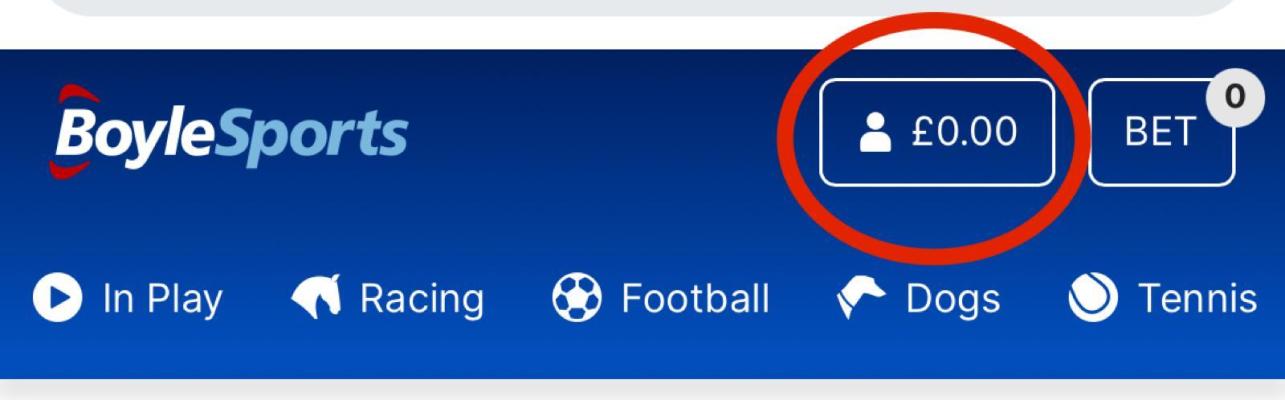
Clicking on the icon takes you to your account page where you can access all the tools to manage your account. Including the responsible gambling options, which we will discuss later.
If you want to make a deposit you can use the large blue button under your account details.
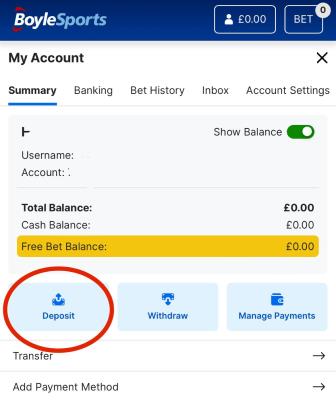
Once on the deposit screen, you just need to select your payment method and follow the on-screen instructions to make your deposit.
Setting Deposit Limits
In common with other bookmakers, Boylesports offers a selection of tools to help you manage your gambling.
By visiting the Responsible Gambling section from your account you will be able to set time-outs, reality check alerts and manage the amount of money you can deposit and lose. Bet stakes can be as low as 50p.
When you first set up your account you will be offered the chance to set a deposit limit. If you decide to set one up later or change your existing one then you can do this from here.
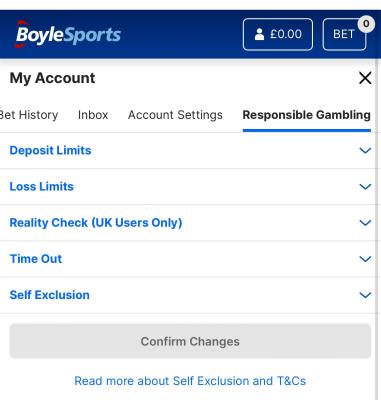
Deposit limits can be set daily, weekly or monthly. When setting a deposit limit, remember that while decreasing your limit can be done immediately, any increases have a 24-hour cooling-off period, after which Great Britain customers need to confirm the increase manually.
As well as deposit limits, it's worth noting that BoyleSports also offer the opportunity to set Loss Limits. Loss Limits are calculated as your deposits minus withdrawals, and once you reach your limit, you will be unable to make any further deposits for a week, or month, whichever option you choose. As with deposit limits, any increases in your loss limit have a 24-hour cooling-off period.
Change Log
- 25th March 2024 - Updated screenshots to reflect current mobile site design.
BoyleSports Deposit FAQs
No. You will be offered the chance to make a deposit when opening your account, but it is not necessary. You can return and make a deposit at any time.
You can only register a card in your own name on your BoyleSports account. If you try to register a card that does not belong to you, it will be removed from your account.
Most payment methods will allow you instant access to your funds. The exception is Bank Transfer which can take up to 5 working days.
About AceOdds
AceOdds provides the most comprehensive and reliable suite of bet calculators. Our expertise also extends to finding the best bonus codes and sign up promotions with the occasional tip-off from our shrewd user base.
Learn More. Advertising Disclosure.


- Aston Villa v Newcastle
- Fulham v Chelsea
- Ipswich v Arsenal
- Man Utd v Wolverhampton
- More Match Odds...