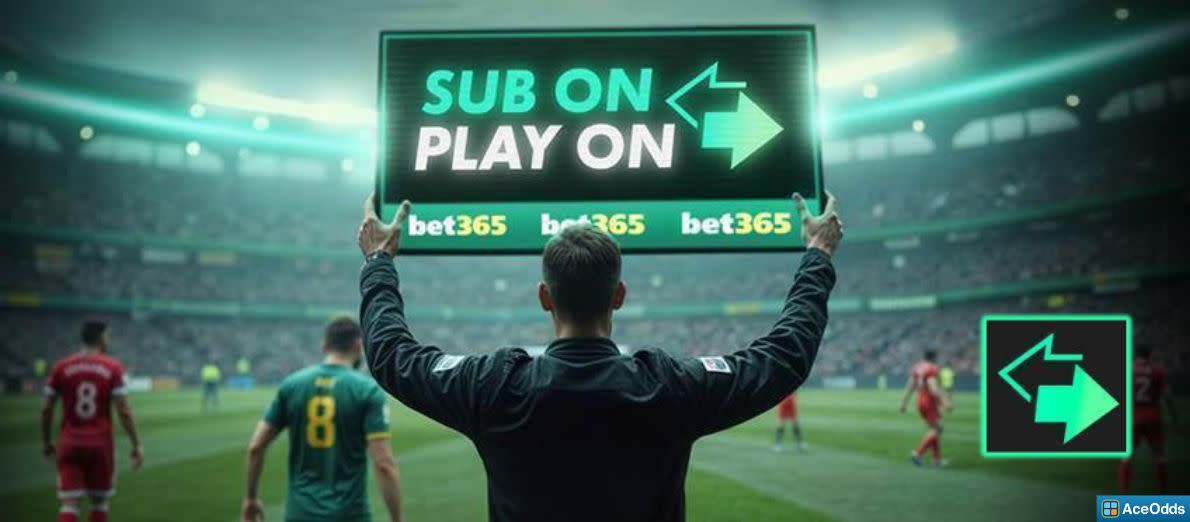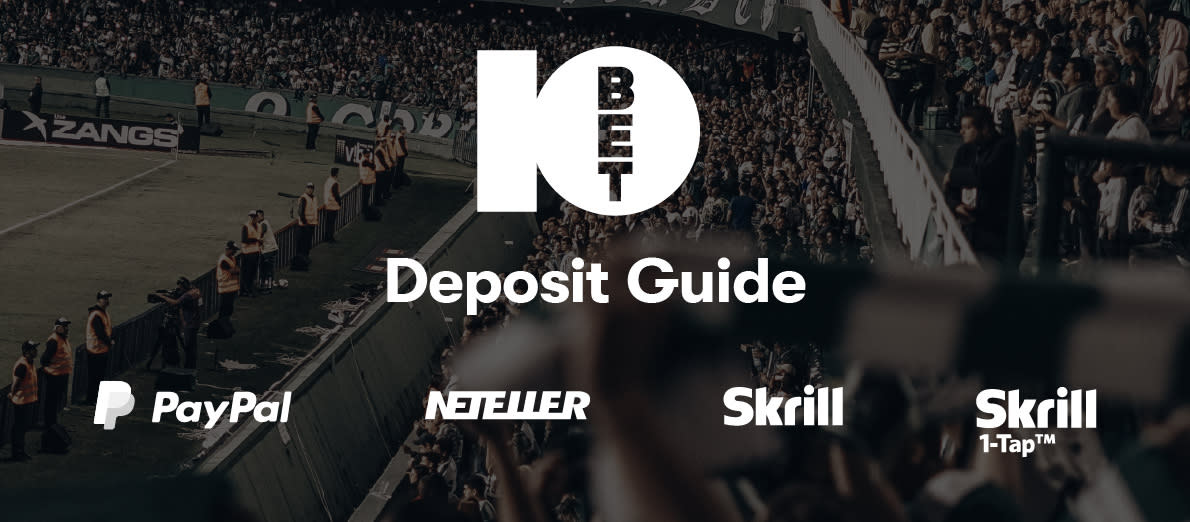
10bet Deposit Methods - Processing Speed & Limits Explained
Last Updated: 21 March 2024, Author: AceOdds.com
Deposits at 10bet are instant, free and can be made using a debit card, e-wallet or bank transfers.
10bet offers a good selection of deposit methods, including all the most popular e-wallets. When choosing which one to use, be aware that some may exclude you from taking advantage of the 10bet welcome offers.
Choosing your deposit method can be more important than just being excluded from the welcome offer. You may also find that it impacts how quickly you can access your funds should you be lucky enough to make a profit. 10bets stated withdrawal times are all relatively quick, but you may face delays if using a method to deposit that isn't available for withdrawal due to the closed-loop policy. Read our article to find out more about withdrawals at 10bet.
It is always worth noting that the maximum deposit levels noted on the site are subject to terms and conditions. You may be able to deposit less than the maximum stated for regulatory reasons. 10bet may need to confirm affordability and source of income for higher deposits. You may also impose your own deposit limits, which we will cover later in this article.
| Method | Processing Time | Min | Max | Fee |
|---|---|---|---|---|
| Debit Card, Visa, MasterCard, Maestro, Electron | Instant | £10.00 | £50,000 | Free |
| PayPal | Instant | £10.00 | £50,000 | Free |
| NETELLER | Instant | £10.00 | £50,000 | Free |
| Skrill | Instant | £10.00 | £50,000 | Free |
| Skrill 1-Tap | Instant | £10.00 | £50,000 | Free |
| paysafecard | Instant | £10.00 | £2,000 | Free |
| Trustly | Instant | £10.00 | £50,000 | Free |
| Apple Pay | Instant | £10.00 | £50,000 | Free |
Debit Card
Deposit between £10-£50,000 instantly using your debit card.
10bet supports VISA, Mastercard and Maestro debit cards, and there are no charges for using them. Be prepared for extra security checks implemented by your card company when making your deposit, and you may be required to verify the transaction.
Once the card company has verified the transaction, you can access your funds instantly.
PayPal
Deposit at least £10 using a PayPal account in the name registered to your account.
PayPal is probably the world's most well-known and commonly used e-wallet. As long as your account is registered in the same name as your 10bet account, you can use it to make fee-free deposits that are available instantly.
Other bookmakers, such as Bet365, exclude PayPal from their welcome offers, but 10bets terms suggest that only Skrill and Neteller are excluded, so if you prefer to use e-wallets, you can still claim your welcome bonus with PayPal.
Neteller
Use your Neteller account to deposit up to £50,000
10bet states that you can transfer up to £50,000 using a Neteller account, as long as the account is registered in your name. Of course, like other e-wallets, you may find the transaction limits on your Neteller account don't allow for transactions of this size.
You won't pay any fees to deposit using Neteller, but if you make your first deposit using it, you will find that you cannot claim the welcome offer.
Skrill
Deposit between £10 and £50,000 using your registered Skrill account.
As with other e-wallets, although the transaction limit at 10bet is £50,000, you may find that the transaction limits from Skrill limit your maximum deposit to a smaller amount.
When using Skrill to deposit, you can select the "Remember Me" option to make it faster to make future deposits.
Skrill 1-Tap
Register your Skrill account with 10bet to make instant payments.
Skrill 1-Tap is an alternative way of using your Skrill e-wallet to make fast payments. With Skrill 1-Tap, you must register a Skrill account to your 10bet account. Once you have completed the registration, future deposits can be made with just one click.
As with Neteller and Skrill, using 1-Tap for your initial deposit will exclude you from the welcome offer.
Paysafecard
Use a Paysafecard account to deposit up to £2,000.
Paysafecard offers vouchers which can be bought with cash and used to deposit to your 10bet account.
You cannot add vouchers directly to your 10bet account. Instead, you need to register for an online Paysafecard card account and ensure the vouchers are added to your balance before using them to make a deposit. Paysafecard is not available as a withdrawal method, do be aware that you will need to use a bank transfer to withdraw any winnings.
Trustly
Make secure payments up to £50,000 from your bank account.
Trustly is a third party that enables you to make instant bank transfers to your 10bet account without using a debit card.
You must ensure that the name registered on the bank account matches that registered with 10bet.
Apple Pay
iOS users can deposit using a debit card via Apple Pay.
Apple Pay is a convenient way to fund your account when using an iOS device without revealing your card details to 10bet.
You can only use a debit card registered to your Apple wallet to make deposits.
How to Deposit at 10bet
Once you are logged into your account at 10bet, you will see the large green deposit button at the top of every page.
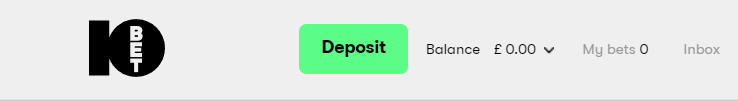
Clicking this button will open a pop-up window. In this window, you will be shown the deposit options available to you and be able to choose the amount you wish to deposit.
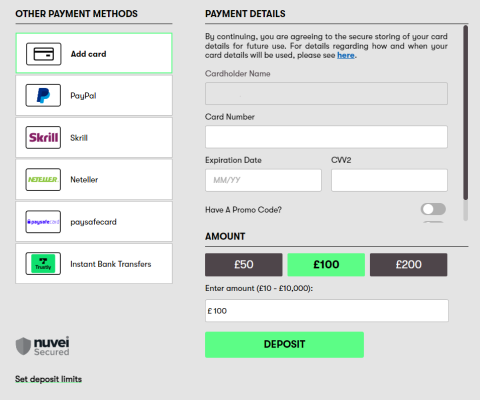
You will also see the option to change your deposit limits.
Once you have selected your payment method and amount, click the green deposit button at the bottom of the screen and follow the on-screen instructions.
Setting Deposit Limits
When you open an account with 10bet, you will be offered the chance to set a deposit limit, and a reality check to pop up and remind you how long you've been playing.
If you don't set these limits at that point, you can set them layer. You will see a Responsible Gaming option in the top menu bar, however, this only tells you about the available options. It doesn't let you set them.
To locate the controls for the , we found the controls in our account menu. Your name will be shown in the menu bar. Click the arrow next to it to open your account menu and click Account Details.
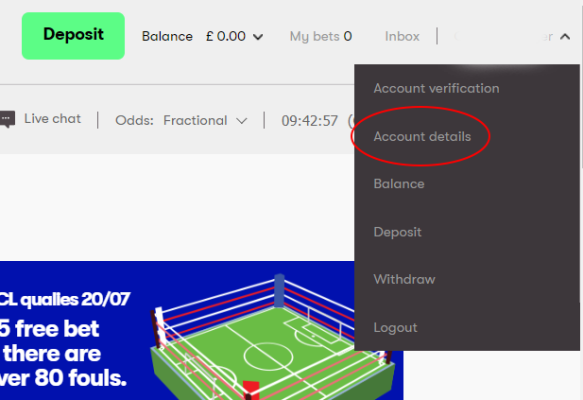
In the window that opens, scroll down in the left hand menu and select Responsible Gambling. This will open a sub menu of your account controls
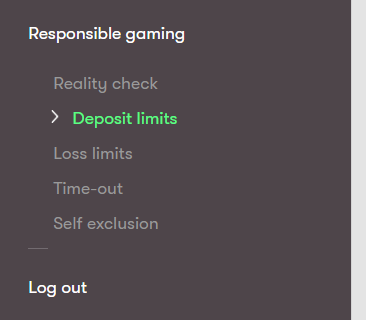
Selecting the option you wish to edit, in our case Deposit Limits, will open the controls.
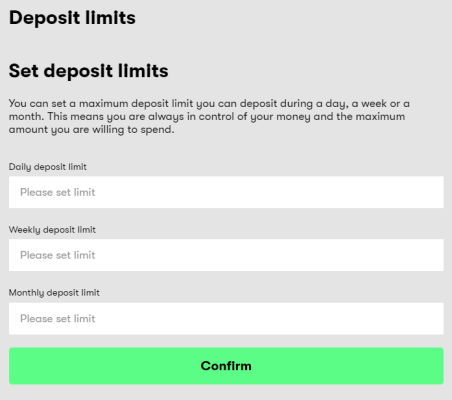
You can set daily, weekly or monthly deposit limits. Once set, they cannot be decreased without a 24-hour cooling-off period.
Once you find the responsible gaming options in your account, you can also set or change your reality check settings to remind you how long you've been playing and set time-outs or self-exclusion periods. Remember that you can place bets as low as 10p at 10bet.
Unavailable Payment Methods
Although we found that we weren't immediately offered the option to pay using e-wallets. The listed payment options on 10bet do cover the most popular payment methods. There are some methods you won't be able to use that are worth being aware of.
- Google Pay - Apple Pay is available for iOS users, but the Android equivalent is unavailable on 10bet.
- Credit Cards - In the UK, Credit Cards have not been able to be used for gambling since a change in regulation in April 2020.
- Dedicated Card or Cash - Companies such as Paddy Power, with a high street presence, can offer customers the opportunity to deposit cash over the counter. Some, such as Bet365, even offer a dedicated pre-paid card that can be used to spend winnings. As an online-only bookmaker, 10bet is not able to offer this facility.
Change Log
- 21st March 2024 - Updated method for adding or changing a deposit limit.
10bet Deposit FAQs
Yes. You can view your deposit and transaction history by selecting Transaction History from the account details screen.
The most recent card you used to deposit is automatically set as the default card for future deposits. When you add a new card, you will be given the option to set it as the default card.
You will need to contact 10bet Customer Services to remove a card from your account. You might be asked to provide additional verification details before a card can be removed, depending on the net deposits and whether your account is fully verified.
About AceOdds
AceOdds provides the most comprehensive and reliable suite of bet calculators. Our expertise also extends to finding the best bonus codes and sign up promotions with the occasional tip-off from our shrewd user base.
Learn More. Advertising Disclosure.


- Stoke v Sheff Utd
- Chelsea v Everton
- Brighton v West Ham
- Newcastle v Ipswich
- More Match Odds...