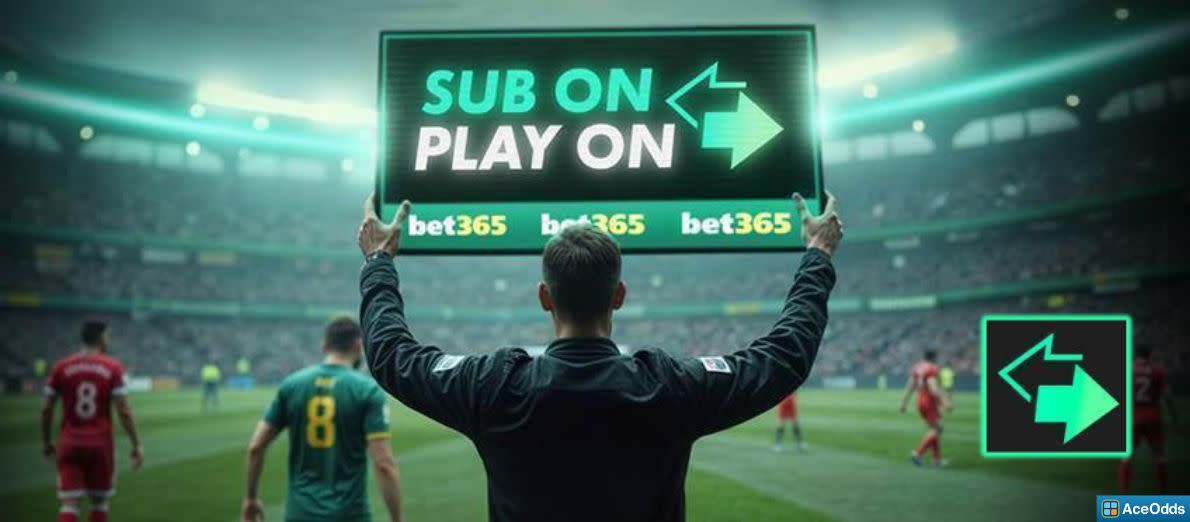Sportingbet Deposit Guide - Methods and Options for 2025
Last Updated: 2 April 2024, Author: AceOdds.com
Sportingbet offers a wide range of payment options. You can deposit up to £2,000, available to use immediately.
Sportingbet's help pages show a considerable number of payment options available. However, closer inspection will show that not all of these are available to UK customers. It's also worth noting that when you create an account, you may not be presented with all these options, and sometimes payment type restrictions apply when using a sign up bonus.
The deposit limit set by Sportingbet is £2000 for UK customers, but you may also find that the limit offered to you is lower than that as these are set individually. For example, on logging into our account, we found our deposit limit for Luxon Pay was set at £833.
We've sifted through the details, and in this article, you'll find general guidance on the payment options available to UK customers on Sportingbet. You should also read our article on withdrawing from Sportingbet, as your initial deposit method will affect your withdrawal choices.
| Method | Processing Time | Min | Max | Fee |
|---|---|---|---|---|
| Google Pay | Instant | - | £2,000 | Free |
| Apple Pay | Instant | - | £2,000 | Free |
| Bank Transfer | 1 - 3 Banking Days | - | £2,000 | Free |
| Debit Card, Visa, MasterCard, Maestro, Electron | Instant | - | £2,000 | Free |
| Luxon Pay | Instant | - | £2,000 | Free |
| PayPal | Instant | - | £2,000 | Free |
| NETELLER | Instant | - | £2,000 | Free |
| paysafecard | Instant | - | £2,000 | Free |
| Skrill | Instant | - | £2,000 | Free |
| Skrill 1-Tap | Instant | - | £2,000 | Free |
| Trustly | Instant | £5.00 | - | Free |
Google Pay
Deposit using Google Pay on the Android sports, poker, casino and bingo apps.
If you're using Sportingbet apps on your Android mobile device, you'll find Google Pay presented as a simple option to fund your account without entering your card details.
You'll need to ensure that you have Google Pay set up and cards registered on your device, and bear in mind that only debit cards can be used to fund gambling accounts.
Apple Pay
Make a payment using Apple Pay on your Apple apps, or using mobile web through Safari.
As with Google Pay, Apple Pay offers a convenient payment method without needing to enter your card details. It is available when using the Sportingbet apps and visiting the website on your mobile device, but only if you use the Safari browser.
You will need to register a debit card to your Apple Pay account before depositing.
Bank Transfer
Deposits via Bank Transfer take up to 3 working days.
When selecting Bank Transfer as a deposit option, you will be given a reference number alongside the bank details for Sportingbet in your country.
When making the transfer from your bank account, you should use the reference number given so that the funds can be applied to your account promptly. Payments received without the appropriate reference cannot be assigned to a Sportingbet account.
Visa, Mastercard and Maestro Debit Card
Deposit up to £2000 instantly with a debit card.
Sportingbet accepts all major debit cards with a 3-digit CVC2 number on the back.
You can store up to 3 payment methods on your Sportingbet account, including debit cards and e-wallets, so once you have entered your card details, you can safely store them on your account for future use.
Luxon Pay
Make fee free deposits using a Luxon e-wallet.
Luxon Pay is an e-wallet service but not one of the most commonly used. It is the only e-wallet that is fee free for all transactions.
We did not find Luxon offered as a payment method when creating a new account, but payment limits were listed. If Luxon is your preferred payment method, it's worth contacting Customer Support if it is unavailable to you.
PayPal
Use your PayPal account to deposit up to £2000.
PayPal needs no introduction as the most popular e-wallet on the market.
If you have an existing PayPal account, you can register it to your Sportingbet account to make payments without having to enter card details. You do need to remember that you will need to have a debit card registered to fund your PayPal account, as payments cannot be made using credit cards.
Neteller
Make deposits in GBP using a Neteller account.
Neteller is another of the many e-wallets listed as available for GBP transactions on Sportingbet and one that's increasingly popular on gambling sites.
When we created our account, it was not offered as a payment method for our initial deposit, but we could see its deposit limit listed. As with Luxon above, if Neteller is your preferred payment method and you can't see it offered, contact Sportingbet customer services.
Paysafecard
Deposits can be made using a registered PaySafecard account.
Paysafecard is a pre-payment method. Vouchers can be purchased in shops or online and then used to make online payments. With Sportingbet, you will need to have a registered Paysafecard account before making a payment, as vouchers are no longer accepted directly.
The maximum transaction limit on Paysafecard is £1000, so lower than the Sportingbet transaction limit.
Skrill
Make a minimum deposit of £10 instantly with a Skrill account.
Skrill is another e-wallet that is increasingly popular on gambling sites and is the last e-wallet listed as available in the UK on Sportingbet.
As with some other e-wallets, we did not find this offered to us when we made an initial deposit, though we could view our deposit limit using this method. Skrill
Skrill 1-Tap
Save time by using Skrill 1-Tap and pay without logging in.
Sportingbet offers Skrill users the ability to use the Skrill 1-Tap function. Once you have logged in and used this method to make a payment, you will be able to make future payments without having to log in to your Skrill account.
Trustly
Deposit directly from your bank account with Trustly.
Trustly is a system that uses open banking protocols to make instant deposits from a bank account.
Although the Sportingbet help pages do not show the UK as an option for Trustly payments, we were offered it as an option on our account.
How to Make a Deposit
If you choose not to make a deposit when setting up your account, it is very easy to access the cashier to add funds later.
The Deposit button is visible next to the account icon on all pages of the Sportingbet website.
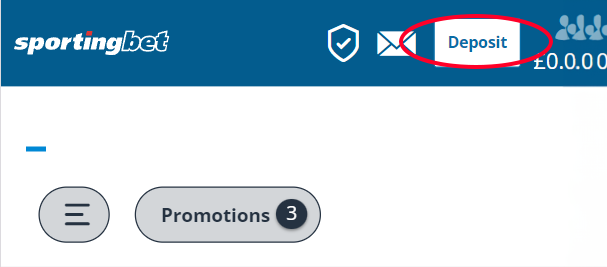
You can also access the same page by selecting Deposit from your account menu.
Clicking either of these options will take you to the Add a New Payment Method page, where you will be shown popular payment methods to choose from.
This page also contains a link to see your deposit limits, and a Live Chat button, making it simple to contact Customer Services if your preferred method isn't available.
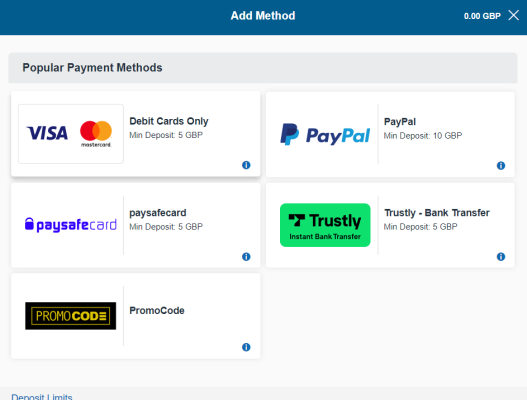
Once you have selected your payment method, the next screen will ask you to select the amount you wish to deposit and your currency. Once you have completed the fields, clicking the deposit button will take you to your payment provider for authorisation.
Setting Deposit Limits
When you first create an account with Sportingbet, you will be offered the opportunity to set a deposit limit. If you choose not to do so, you can access these and other Safer Gambling controls later.
We found the easiest way to access the Gambling Controls was via the account menu. The option is tucked away at the bottom of the menu, so you will need to scroll down.
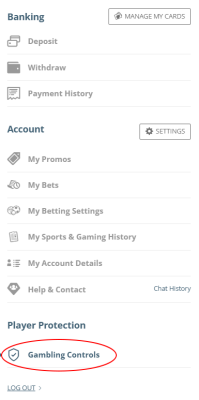
Under Spending Controls, you can set daily, weekly or monthly deposit limits, or all 3. If you want to increase your deposit limit, this change will be applied immediately, but decreases are subject to a 24-hour cooling-off period.
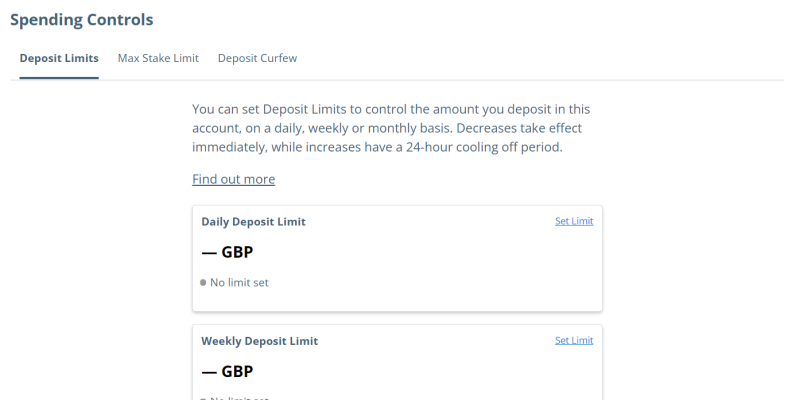
Sportingbet also offers other means to control your spending. You can set maximum stake limits for both sports bets and slots and set a deposit curfew so you cannot deposit at certain times when your judgement might be impaired, such as late at night or at weekends. You can block specific days of the week, times, and also specific date ranges.
As well as managing your spending, it's important to ensure you're aware of the time you spend on site. In common with other sites, Sportingbet offers the Reality Check function, but they also offer the facility to set play breaks of 15 minutes up to 3 hours after you have been playing for a certain amount of time.
If all else fails, there are several options for restricting access to your account. A panic button that imposes an immediate 24-hour time out is at the top of the Gambling Controls page, but you can also set longer time outs, restrict access to specific products, or close your account completely.
Unaccepted Payment Methods
It is unlikely, given the number of options, that you will not find a deposit method to suit you at Sportingbet. However, there are some options you might find elsewhere that you will not find at Sportingbet.
- Dedicated Card - Other sites such as Bet365 and PaddyPower provide a dedicated card to access your available balance from an ATM without having to withdraw it to any other account. For High Street bookmakers, it also offers the means to use your online balance in-store and vice versa. Sportingbet is online only and does not offer this as a function.
- Credit Cards - Since April 2020, UK Gambling Regulations have meant that credit cards cannot be used to fund gambling.
- Cash - As Sportingbet is online-only, it is not possible to deposit cash.
- Paysafecard vouchers - Although Paysafecard is offered as a deposit method, since the end of 2021, this has only been by using a registered Paysafecard account. Vouchers cannot be used to fund your account directly.
Change Log
- 2nd April 2024 - Removed MuchBetter as a payment method as this is no longer listed on the help pages. Added Trustly as this was shown on our account. Updated screenshots.
Sportingbet Deposit FAQs
Sportingbet allows you to use up to 3 payment methods in any rolling 30-day period. Expired cards don't count towards this limit.
Since February 2022, UK customers cannot make a single deposit of more than £2000. You may find that deposit limits for specific payment methods available in your account vary and may be less than the general cap applied to all payment methods.
If you have made a deposit and it has not been credited to your Sportingbet account, you should check that your payment provider approved the payment. If the funds have been debited from your account, check that the timescale allowed for deposits has elapsed. As most payment methods are instant, the next step is to contact Sportingbet customer services with your payment details.
About AceOdds
AceOdds provides the most comprehensive and reliable suite of bet calculators. Our expertise also extends to finding the best bonus codes and sign up promotions with the occasional tip-off from our shrewd user base.
Learn More. Advertising Disclosure.


- Brentford v Brighton
- Crystal Palace v Bournemouth
- Everton v Man City
- West Ham v Southampton
- More Match Odds...