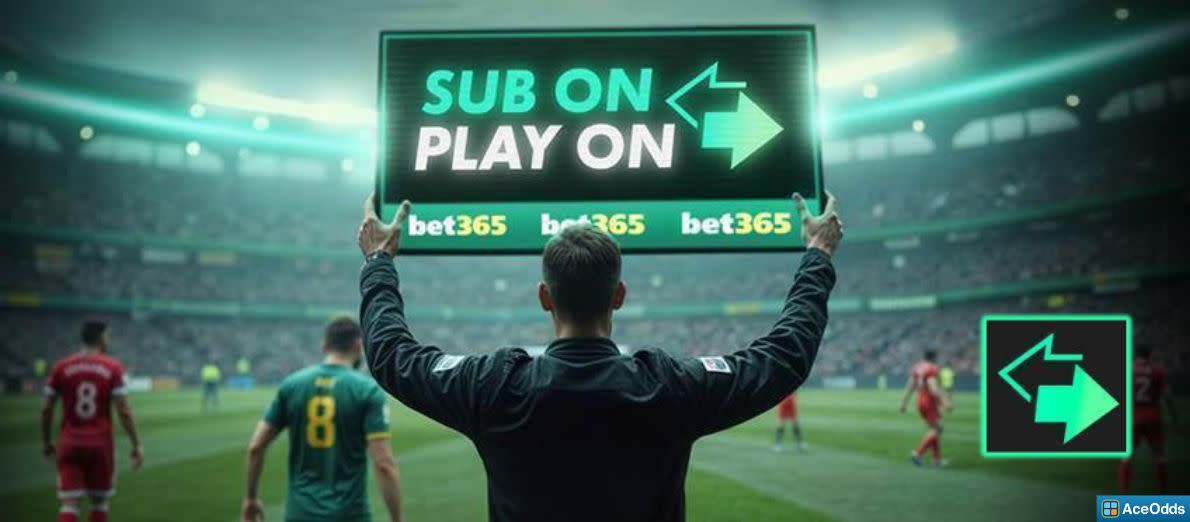Last Updated: 14 January 2025, Author: AceOdds.com

bet365 Edit Bet - Full Guide
One of the great features bet365 offers is the ability to edit your bet before it settles. You can do this in-play and pre-match to increase your stake and add or swap selections. This is a great choice if extra funds become available from settled bets.
Add, swap or remove selections from your bet, increase your stake or change your bet type before your bet settles.
The edit bet function uses the Cash Out feature to cash out your current bet and places a new bet using the Cash Out amount as the new stake. You can edit your bets that haven't been decided yet as long as you can Cash Out. So, if you made a bet with several selections and some have already been decided, you can still change the ones that haven't.
bet365 Edit Bet – Key Points to Consider
When you use this feature, the prices for your bet will be updated to match the latest odds, not the ones you originally picked. So, make sure you review your choices and the current odds before you decide to make any changes.
You can change your bet type and amount. You can add selections to a single bet, or a treble bet could be changed to three doubles. You can also change your Win-Only bet to an Each-Way bet.
There is a slight time delay while validating an Edit Bet. If one of your selections is suspended or odds change during this delay, your Edit Bet request may be declined, so don’t rely on the feature always being available.
If you've taken advantage of one of bet365’s bonus code offers when placing your initial bet, check the specific Terms and Conditions to confirm that edited bets contribute toward the bonus qualifying/rollover criteria.
Steps:
- Log into your account at bet365.com
- Select My Bets from the top menu bar and visit the Cash Out tab

You will see the Edit Bet option in the top right of your bet slip. Selecting this will allow you to edit your options.
How you can edit your bet
Available Options |
How to edit |
|---|---|
Add Selection |
Choose the Add Selection option. A pop-up will appear, allowing you to browse the site and add selections to a temporary bet slip. You can then review your new prices and select Add to Bet. |
Swap Selection |
Click on a selection on your bet slip. A pop-up will open, allowing you to choose another option on the same market. |
Remove Selection |
Click the X to the left of the selection you wish to remove. If you change your mind, you can click Undo. |
Change Your Bet Type |
Your bet type is shown at the top of the bet slip. Clicking on it will open a Change Bet Type pop-up where you can view all the available bet types and the new stake amount. You can also select or deselect the Each Way check box. |
Increase Your Stake |
At the bottom left of your bet slip, you will see your stake's current Cash Out value. When you tap this, a window will appear where you can put more money into your bet, which changes how much you can Cash Out. After you add the money, you'll see a new amount that shows how much you can Cash Out now, including the extra you put in. |
After editing your bet, you must ensure you save your changes. Tap the Save Changes button. It will then ask you to Confirm your changes. You have 5 seconds to confirm the changes to save your edited bet. Once saved, your bet will display as edited.
Terms & Conditions
- Edit Bet is available on selected events, fixtures and markets both pre-match and In-Play for a variety of sports including Soccer, Tennis, Horse Racing, Cricket and Basketball.
- A time delay occurs when validating an Edit Bet request. If the price changes or a market suspends during this time then the Edit Bet request may not be successful.
- If the Edit Bet request is successful, the bet will be placed using the new stake and the edited selections will display within My Bets.
- When a bet is edited using the Edit Bet feature the new stake will be equal to the current Cash Out value of the bet. The only exceptions to this are: where Edit Bet is used to add a selection to a bet or to increase a stake where all selections in the original bet are still pre-match and where no odds changes have occurred (in this instance the new stake will be equal to the original stake amount or, where the stake has been increased, the increased stake amount); or where the bet type is changed and the Cash Out amount cannot be split equally across all parts of the new bet (in this instance the stake will be rounded down to be applied equally across all parts of the new bet with any excess returned to your account).
- Where a bet has been edited using our Edit Bet feature, the original stake will not count towards any offers that include turnover requirements. The new stake would be eligible to contribute towards a turnover requirement, provided that the selections meet the qualifying criteria.
- Some bet365 offers will not be applied where the Edit Bet feature has been used. See Terms and Conditions for each offer for details.
- Edit Bet is not available on Bet Builder, Each Way Extra bets, Colossus bets, Parlay Cards, Teasers, Fixed Teaser Cards or Fantasy Sports.
- bet365 cannot guarantee that the Edit Bet feature will be available on your bet selection. Where Edit Bet is available pre-event and we do not cover the event In-Play then Edit Bet will be unavailable once the event starts.
- When editing a bet, any betting limits will still be in place and calculated in the same manner as placing any bet. Where the editing of a bet causes any betting limits to be met, the Edit Bet request would be declined.
- bet365 will not be responsible if the Edit Bet feature is not available for technical reasons and bets will stand as originally placed during any such period.
- bet365 reserves the right to accept or decline any bet/wager requested for any sport, competition, market or bet type when attempting to use the Edit Bet feature.
- bet365 reserves the right to amend, suspend or remove the Edit Bet feature at any time for any event, fixture, market or customer. Any bets placed on such events, fixtures or markets will stand as originally placed.
- bet365 reserves the right to reverse the settlement of a bet that has been edited using the Edit Bet feature if the bet or a market is settled in error.
References - Read More
Edit Bet FAQs
When a bet is edited using the Edit Bet function all prices will be updated to the current odds on that market, rather than the initial price taken.
There may be a number of reasons why your Edit Bet may be unsuccessful. If a price changes or a market is suspended before your changes are approved then your edit bet request may be unsuccessful. If your edited bet exceeds any bet limits on your account, this could also cause your request to be declined. If you are unsure why your request has been declined contact Bet365 customer services.
Edit Bet can only be used on an In-Play event if bet365 allow In-Play betting on the event. Otherwise the function will be unavailable once the event is underway.
Also See
About AceOdds
AceOdds provides the most comprehensive and reliable suite of bet calculators. Our expertise also extends to finding the best bonus codes and sign up promotions with the occasional tip-off from our shrewd user base.
Learn More. Advertising Disclosure.
- Stoke v Sheff Utd
- Chelsea v Everton
- Brighton v West Ham
- Newcastle v Ipswich
- More Match Odds...